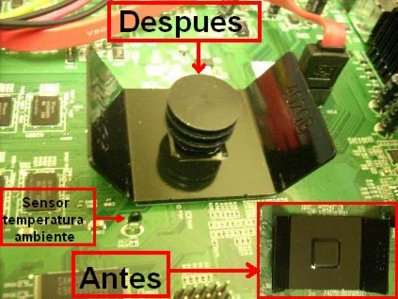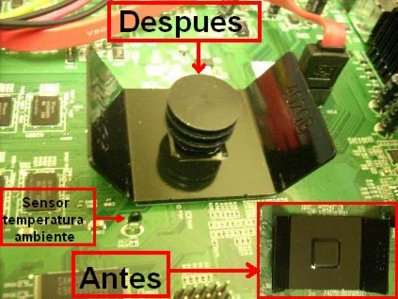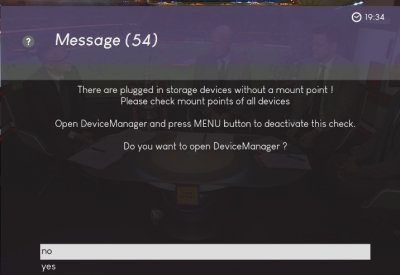Disco interno/Internal disk. 3.5" good and cheap.
VU+ DUO2 OK...3TB ..... 6TB.....8TB...OK.
Importante, el disco que pongas que tenga pocos dB ó molestara el ruido.
Important, the disk that you put that has few dB or disturb the noise.
1'5TB/2TB
3TB.-Toshiba DT01ACA300 3TB 28dB
6TB.- WD WD60EZRZ 6 TB 28dB
8TB.- WD WD80PUZX 8 TB 29dB
NAS discs are cheaper, but from 34dB to 38dB of noise, from 28 to 29dB you can see 1dB more, the disc is already audible to my ear.
-------------
Los discos de NAS son mas baratos, pero de 34dB a 38dB de ruido, de 28 a 29dB se nota 1dB mas, ya es audible el disco para mi oido.
In Spain for the heat issue in summer and the low ventilation of the VU DUO2, I have 2xfan 1000rpm 12V placed underneath, glued to the top by pumping air.
On top of the hard drive I have another fan of the same type, attached to the top of the air outlet, so I keep the equipment within normal safety margins, the fan indicated is very quiet, on the computer that I have the NAS the disk is 28dB and it is heard Perfectly that difference of 2 dB of noise,
Inside I have a power supply 12 Volts 1amp. Connected to the main switch that powers the fans.
Perform a temperature control with 4 sensors (CPU, disk, temperature sensor of the VU +, tuner) and it is not necessary to put electronics that control the fans.
--------
En España por el tema del calor en verano y la poca ventilacion del VU+DUO2, Tengo 2 ventiladores de 1000rpm puestos por debajo, pegados a la tapa metiendo aire.
Encima del disco duro tengo otro ventilador igual, pegado a la tapa sacando aire, asi mantengo el equipo dentro de unos margenes de seguridad normales, el ventilador indicado es muy silencioso, en el equipo que tengo el NAS el disco es de 28dB y se escucha perfectamente esa diferencia de 2 dB de ruido,
Por dentro tengo una fuente de alimentacion 12 Voltios 1amp. conectada al interruptor general que alimenta los ventiladores.
Realice un control de temperaturas con 4 sensores (CPU, disco, sensor de temperatura del VU+, tuner) y no hace falta poner electronica que controle los ventiladores.
The 8TB ended up in a VU + DUO2 as recordings disk and network NAS.
Recommended to put a 1000rpm fan under the disc, with this model, you will not have problems with height (100mmx100mmx12mm), just cut out the support of one of the corners (Scythe Kaze Jyu Slim 1000).
-----------------------
El de 8TB termino en un VU+DUO2 como disco de grabaciones y NAS en red.
Recomendado poner un ventilador de 1000rpm debajo del disco, con este modelo, no tendras problemas con la altura (100mmx100mmx12mm), solo recortar el soporte de una de las esquinas (Scythe Kaze Jyu Slim 1000).
Note:
According to uploaded image,
with 3TB or more disks, does not count the correct participation in automatic.
You need to do / find the Identifier of the partition to map and modify the file..
fstab
--------
Nota:
Segun imagen cargada,
con discos de 3TB o mas, no encuenta la participacion correcta en automatico.
Necesitas hacer/averiguar el Identificativo de la partición a mapear y modificar el fichero..
fstab
Remember that if the tuner is double, it gets very hot/Recuerda que los tuner si son dobles, se calientam mucho..
Here the CPU after playing/Aqui la CPU despues de jugar.
Disipador_antes_despues_1.jpg