Install the app
How to install the app on iOS
Follow along with the video below to see how to install our site as a web app on your home screen.
Note: This feature may not be available in some browsers.
You are using an out of date browser. It may not display this or other websites correctly.
You should upgrade or use an alternative browser.
You should upgrade or use an alternative browser.
How to install MediaPlayer2 - Updated 07/09/2016
- Thread starter nunigaia
- Start date
nunigaia
Moderator
Is there anyway to make mediaplayer2 independent to the skin as I prefer it to look different otherwise it looks like I am playing something from my E2 recordings
No, the mediaplayer2 use the skin you boot on your STB.
best regards
nunigaia
Hi Guys,
I'm using a Cloud HDD that I access using the DLNA/uPnP plugin. After installing mediaplayer2 I wasn't able to open videos through the plugin anymore. After logging I figured out that DLNA plugin was still looking for the Media Player Classic. Here is an updated plugin where I just changed the name of the media player. Upload it via ftp to /usr/lib/enigma2/python/Plugins/Extensions/DLNABrowser and it will make mediaplayer2 default player for DLNA too.
Thanks a lot for this guide, It makes my life easier as I'm a frequent user of .srt files
I'm using a Cloud HDD that I access using the DLNA/uPnP plugin. After installing mediaplayer2 I wasn't able to open videos through the plugin anymore. After logging I figured out that DLNA plugin was still looking for the Media Player Classic. Here is an updated plugin where I just changed the name of the media player. Upload it via ftp to /usr/lib/enigma2/python/Plugins/Extensions/DLNABrowser and it will make mediaplayer2 default player for DLNA too.
Thanks a lot for this guide, It makes my life easier as I'm a frequent user of .srt files
Attachments
Freddie747
Vu+ Newbie
Hi,I'm running a Vu+ Solo2 and XMBC, I've recently configured XMBC and have loaded all my content stored on a HDD attached to my router via SAMBA shares. Before and after installing MediaPlayer2 none of my SAMBA shares played - all I get is a blank screen. XMBC seems recognise the files but MediaPlayer2 won't play it and there's no timecode, beginning to end. Oddly enough, if I try and play the same files through DLNA on XMBA they play fine but you cannot parse from DLNA and add then to you TV and Movies section on XMBC and display them properly. As I've spent considerable time loading my SAMBA shares and getting TheMovieDatabase and TVdb to display all the information I'd like to be able to play my files via SAMBA. I've attached a picture as as an example of what I'm seeing when I try to play a file from my TV library. Any help anyone can give me on this matter would be greatly appreciated! I've spent a lot of time on this and don't want it to be for nothing.
.View attachment 19510
Did you get this to work? I have the same problem when I try to play video from SAMBA share. I also get a blank screen in Mediaplayer2 and the video won't start.
/Freddie
Supermario
Vu+ User
Hi Guys
I installed the Media Player 2 (MP2) as per instructions above in post 1. When I try to play any movie from XBMC addons like MoviesHD and other addons - it starts but no picture (black screen) as shown in post 18 above except Navi-X works fine, of-course without sound.
Now can I delete MP2 and restore to my Classic Media Player?
Tks
I installed the Media Player 2 (MP2) as per instructions above in post 1. When I try to play any movie from XBMC addons like MoviesHD and other addons - it starts but no picture (black screen) as shown in post 18 above except Navi-X works fine, of-course without sound.
Now can I delete MP2 and restore to my Classic Media Player?
Tks
nunigaia
Moderator
Hi Guys
I installed the Media Player 2 (MP2) as per instructions above in post 1. When I try to play any movie from XBMC addons like MoviesHD and other addons - it starts but no picture (black screen) as shown in post 18 above except Navi-X works fine, of-course without sound.
Now can I delete MP2 and restore to my Classic Media Player?
Tks
If you haven´t maked a copy of your MP_Classic Extensions folder --> Use this files attached to restore your MP Classic:
Unpack the MediaPlayer.zip to a folder on your PC
It will create a folder MEDIAPLAYER and other XBMC
With an FTP tool or DCC ( dreambox control center ) GoTo ( on your STB ):
/usr/lib/enigma2/python/Plugins/Extensions
Upload the folder MEDIAPLAYER to the exact above location ( next screen )
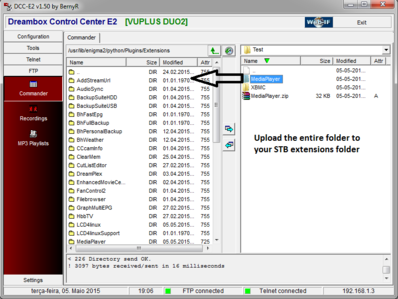
Drop down the extensions folder until you get the XBMC folder
Copy the plugin.py file inside XBMC folder ( zip file ) to XBMC directory.
With this you will get MEDIAPLAYER CLASSIC as default player on XBMC ( too ).
You can now uninstall the MEPLAYER2 --> You´ll loose SubsSupport subtitles
best regards
nunigaia
sergiojess
Vu+ Newbie
I have installed in blackhole 2.1.6
It works but i do not get the reproductor in blackhole menu. I get it only in plugin.
With 2.1.5, i got it on menu/reproductor.
Is there any solution?
It works but i do not get the reproductor in blackhole menu. I get it only in plugin.
With 2.1.5, i got it on menu/reproductor.
Is there any solution?
sergiojess
Vu+ Newbie
After to install it, the xbmc reduce the screen to 60%. It is not possible to change it to fullscreen.
I have Flashed 2.1.6 and I will wait wit default mediaplayer for a solution.
I have Flashed 2.1.6 and I will wait wit default mediaplayer for a solution.
nunigaia
Moderator
After to install it, the xbmc reduce the screen to 60%. It is not possible to change it to fullscreen.
I have Flashed 2.1.6 and I will wait wit default mediaplayer for a solution.
try upload to your STB this plugin.py attached file by ftp ( DCC or Filezilla ) on this location ---> /usr/lib/enigma2/python/Plugins/Extensions/XBMC
Inside the plugin.zip file you´ll find the plugin.py file
best regards
nunigaia
Attachments
sergiojess
Vu+ Newbie
But is it necesary to install these 3 ipk?
enigma2-plugin-extensions-subssupport_1.5.1_20150320_all.ipk
enigma2-plugin-extensions-mediaplayer2_0.59_20150320_all.ipk
python-xmlrpc_2.7.2-r7.17_mips32el.ipk
Because one of them gave me an error because it was older than the one in blackhole 2.1.6. I do not remember what of them.
enigma2-plugin-extensions-subssupport_1.5.1_20150320_all.ipk
enigma2-plugin-extensions-mediaplayer2_0.59_20150320_all.ipk
python-xmlrpc_2.7.2-r7.17_mips32el.ipk
Because one of them gave me an error because it was older than the one in blackhole 2.1.6. I do not remember what of them.
nunigaia
Moderator
But is it necesary to install these 3 ipk?
enigma2-plugin-extensions-subssupport_1.5.1_20150320_all.ipk
enigma2-plugin-extensions-mediaplayer2_0.59_20150320_all.ipk
python-xmlrpc_2.7.2-r7.17_mips32el.ipk
Because one of them gave me an error because it was older than the one in blackhole 2.1.6. I do not remember what of them.
Install using the latest version ---> http://www.vuplus-community.net/board/threads/external-player-in-xbmc.21286/page-3#post-168930
Don´t upload the plugin.py to your STB on this post!
Copy this one from this post ---> http://www.vuplus-community.net/board/threads/how-to-install-mediaplayer2.22012/page-2#post-173135, as i said.
Follow the order indicated by the guide ---> It will work.
Don´t forget to make a copy of your plugin.py file first --> to any location of your choice.
best regards
nunigaia
sergiojess
Vu+ Newbie
Is this method valid for open blackhole 0.1?
nunigaia
Moderator
Is this method valid for open blackhole 0.1?
Yes, but must be modifyed the plugin.py file on xbmc directory to apply MEDIAPLAYER2 as default player on XBMC.
The plugin.py file for XBMC ( ONLY for OPEN BLACKHOLE 0.1 ) must be this one attached.
NOTE: Don´t forget to make a copy of your STB plugin.py original file
Best regards
nunigaia
Attachments
try upload to your STB this plugin.py attached file by ftp ( DCC or Filezilla ) on this location ---> /usr/lib/enigma2/python/Plugins/Extensions/XBMC
Inside the plugin.zip file you´ll find the plugin.py file
best regards
nunigaia
had the same issue and installed your file but still the same problem

nunigaia
Moderator
had the same issue and installed your file but still the same problem
Please post the version of Blackhole or Open BlackHole you are using, and post with more details your trouble. Mediaplayer2 is working great on XBMC, playing local movies files, the plugin.py file is not the same regarding several image versions.
best regards
nunigaia
Please post the version of Blackhole or Open BlackHole you are using, and post with more details your trouble. Mediaplayer2 is working great on XBMC, playing local movies files, the plugin.py file is not the same regarding several image versions.
best regards
nunigaia
using open blackhole for solo2
issue now is both xbmc in a small window and not able to read file over network
nunigaia
Moderator
using open blackhole for solo2
issue now is both xbmc in a small window and not able to read file over network
Use this plugin.py file on your STB ---> http://www.vuplus-community.net/board/threads/how-to-install-mediaplayer2.22012/page-2#post-174164
It should make MEDIAPLAYER2 as your default player on XBMC ( Open Blackhole 0.1 ).
Note: You must install previously:
1) - Python dependencies
2) - Subssuport for subtitles
3) - Mediaplayer2
Versions:
python-xmlrpc_2.7.2-r7.17_mips32el.ipk ( Not needed ) - Already on IMAGE OBH.01
python-difflib_2.7.3-r5.3.9_mips32el.ipk
subssupport v1.5.2 beta update3
Mediaplayer2 v.059 ( requires subsupport >= v1.5.1 )
Link to files downloads ---> http://www.vuplus-community.net/board/threads/external-player-in-xbmc.21286/page-3#post-168930
You don´t need to install the Ubuntu TTF fonts.
best regards
nunigaia
Last edited:
Tony il Capo
Vu+ Newbie
Thanks for the instructions and files
It works with no problems on my Duo2 (BH 2.1.6)
It works with no problems on my Duo2 (BH 2.1.6)
