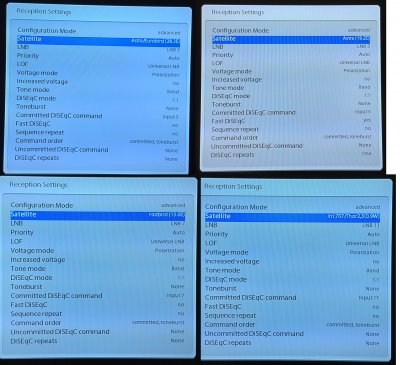genius5000
Vu+ Newbie
need your HELP urgently ... right now all i can watch is the default channel list!
Tuner A = 16/1 LNB (Diseqc 1.1)
Tuner B = 2 LNB (Diseqc 1.0)
Tuner C = 2 LNB (Diseqc 1.0)
it can scan A but doesnt receive any channels there.
no option of scanning Tuner BCD.
cant upload (new BH v 2.0.4) image from USB (FAT32)... nothing happens!
so where am i doing it wrong?
thanks
Tuner A = 16/1 LNB (Diseqc 1.1)
Tuner B = 2 LNB (Diseqc 1.0)
Tuner C = 2 LNB (Diseqc 1.0)
it can scan A but doesnt receive any channels there.
no option of scanning Tuner BCD.
cant upload (new BH v 2.0.4) image from USB (FAT32)... nothing happens!
so where am i doing it wrong?
thanks