Install the app
How to install the app on iOS
Follow along with the video below to see how to install our site as a web app on your home screen.
Note: This feature may not be available in some browsers.
- Home
- Forums
- Black Hole (Archive)
- Blackole Support (Discontinued)
- Vu+ HD Receiver Black Hole Images
- Vu+ Duo Black Hole Images
You are using an out of date browser. It may not display this or other websites correctly.
You should upgrade or use an alternative browser.
You should upgrade or use an alternative browser.
BlackHole Vu+ Duo 1.3.8 Multiboot
- Thread starter lorenzo64
- Start date
- Status
- Not open for further replies.
Mito
Administrator
Try in this way:hi
I have a pb with formating the usb, after i format the usb using BH device manager, the VU+ does not reqognize the usb device.
I tried 3 different USB flash .
can u pls help me
Matrix10 said:1. Install image
2. Switching off the box (not just the image VU solo off from 220V)
2. Foramt USB on PC fat32
4. Put USB stick (USB port in the back)
5. Plug box in to 220 V
6. Format USB in Device manager
7. Mount USB in Device manager
8. Install Meoboot
9. Install image
PieFav
Administrator
wait is very slow the installationHi
Finally I managed to format and map my USB flash, I put the new nfi img in /media/usb/MbootUpload and try to install, I get please waiting screen since more than 35 minutes.
???????????
Matrix10
Administrator
Master,
Many users(I think all) from novisf confirmed that recording not working on that channel ! You know it. Also You could test it on Your vu duo and give us a feedback.
On other images work (that confirmed all that users,I did not test because I could not make BA to work on BH in flash) recording on that channel. What is it ? We need not call it "bug" if is it some problem, the call how You want , but something is wrong.
After intensive testing the mystery is solved.
This bug does not exist in our image, but in
the SAT lists used by some members.
Missing an extra parameter for this channel.
My friend Dzoni have also found that this bug
does not exist in BH image.
Matrix10
Administrator
Hi!
I have problem with Suomipoeka plugin. After installing the plugin getting the green screen and cyclic rebooting. File with errors attached.
Pls help!
Have you tested this plugin in another recent image ??
silver daily
Vu+ Newbie
thnx for you guys .. hope we can see it on solo

ALPA
BH Lover
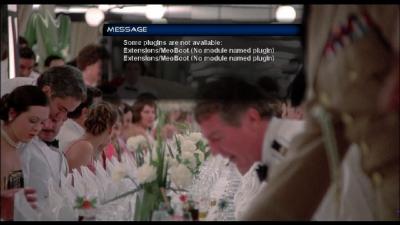
Talking about bugs,
I have now bh with meoboot in the flash, also instaled latest pli on the hdd, all is working fine exept when I enter into the plugins menu from pli, I don't see meoboot listed in plugins, and pli also warns that plugin meoboot is missing when entering the plugin browser.
It's not a big bug, due to the fact I can switch again to BH from startup menu (after restart), but it will be interesting to know why this occurs.
Is it bcs BH is OE1.6 and Pli OE1.5(pliOE1.0) or its something else?
Can it be fixed by simply pasting meoboot plugin in plugins/extensions folder or not?
klapkonijn
Vu+ Newbie
great work thx
Matrix10
Administrator
View attachment 278
Talking about bugs,
I have now bh with meoboot in the flash, also instaled latest pli on the hdd, all is working fine exept when I enter into the plugins menu from pli, I don't see meoboot listed in plugins, and pli also warns that plugin meoboot is missing when entering the plugin browser.
It's not a big bug, due to the fact I can switch again to BH from startup menu (after restart), but it will be interesting to know why this occurs.
Is it bcs BH is OE1.6 and Pli OE1.5(pliOE1.0) or its something else?
Can it be fixed by simply pasting meoboot plugin in plugins/extensions folder or not?
No
Meoboot is OE 1.6 python 2.6 and I think Pli OE 1.5 python 2.5
dalraist
Vu+ User+++
I had the same problem, and it did not work in this way for me.Try in this way:
I tried to mount the USB on Ubuntu and it was not recognized too.
So, I formatted ext3 with Ubuntu itself and then plugged in STB.
Now it works and it is mounted properly

Matrix10
Administrator
I had the same problem, and it did not work in this way for me.
I tried to mount the USB on Ubuntu and it was not recognized too.
So, I formatted ext3 with Ubuntu itself and then plugged in STB.
Now it works and it is mounted properly
From 4 USB sticks that I tested one could not be mounted ,
We know for this problem and is probably related to USB drivers.
We hope to have better.
So who has these problems the best is to try another USB stick.
silver daily
Vu+ Newbie
when do we expect BlackHole Vu+ solo 1.3.8 Multiboot ..? pls
grimm70
Vu+ Newbie
My usb would format and map good, but after restart then the usb stick was not mounted. I remap the usb stick but after restart its still not mounted.
I think it was the 5 time i remap, and i did not restart. I exit out from meny, then go into devise manager and remap it again, now i restarted.
After restart it was mounted
I think it was the 5 time i remap, and i did not restart. I exit out from meny, then go into devise manager and remap it again, now i restarted.
After restart it was mounted

ameen_agha
Vu+ Newbie
very slow install image abute 20 min to install
arturio
Vu+ Newbie
to Matrix10
What is the problem this time?
Hi!
I have problem with Suomipoeka plugin. After installing the plugin getting the green screen and cyclic rebooting. File with errors attached.
Pls help!
Of course, it works fine on VTI 2.1Have you tested this plugin in another recent image ??
What is the problem this time?
- Status
- Not open for further replies.

