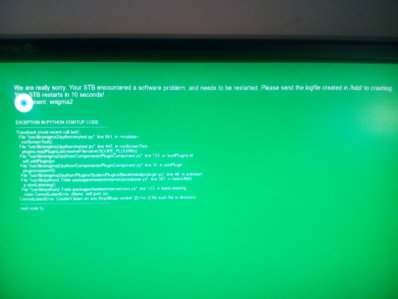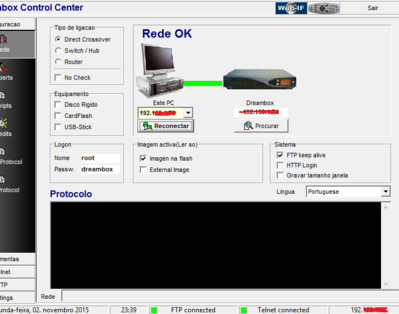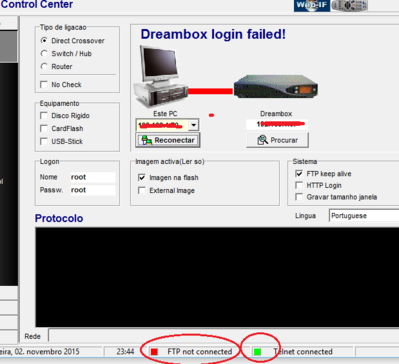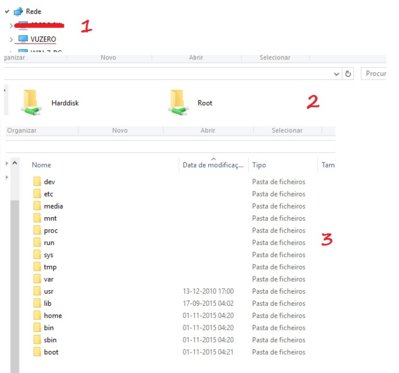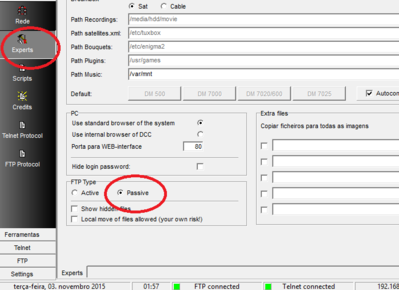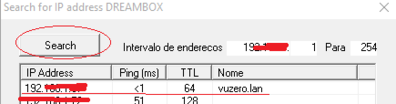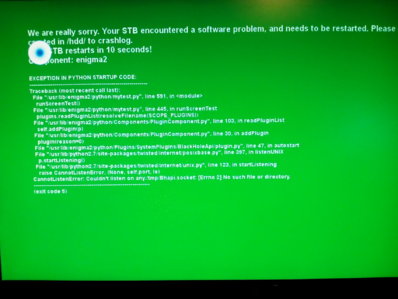return
Vu+ Newbie
Hi everyone.
I download this image Black Hole 2.1.7 MultiBoot for my vu + zero , it happens that began to give software problems as shown in the picture, and not start ... I put my picture Black Hole 2.1.7 MultiBoot 3 times is running but some time later turns out to be the same problem.
Could you help me ... what better image to vu + zero ?
If you have to delete any file in any folder?
When I install a new image if it erases everything that was previously in the box?
Thank you
I download this image Black Hole 2.1.7 MultiBoot for my vu + zero , it happens that began to give software problems as shown in the picture, and not start ... I put my picture Black Hole 2.1.7 MultiBoot 3 times is running but some time later turns out to be the same problem.
Could you help me ... what better image to vu + zero ?
If you have to delete any file in any folder?
When I install a new image if it erases everything that was previously in the box?
Thank you