Mito
Administrator
How to setup your Vu+ box for recording on an usb stick or on another device connected to an usb port.
Mount your usb stick by Devices Manager as /media/usb
Blue Panel > Black Hole Settings > Devices Manager > Mountpoints ...


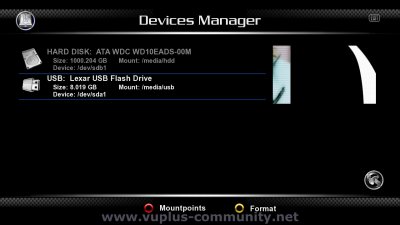

By a software FTP or by telnet
create a folder named movie on your usb stick: /media/usb/movie
Enable Expert mode in Customize menu:
Menu > Setup > System > Customize > Setup Mode: Expert


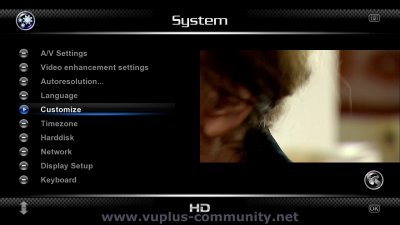
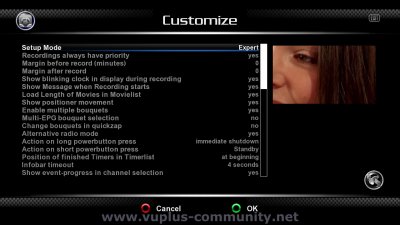
Change the default paths for recondings:
open theRecordings Pathspanel
Menu > Setup > System > Recording Path
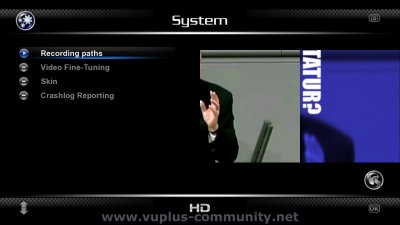
Select the item Default movie location and press the OK button
then press the Menu button and select the item Switch to filelist
now you will be able to navigate through the directories and to select the path
/media/usb/movie by pressing the green button

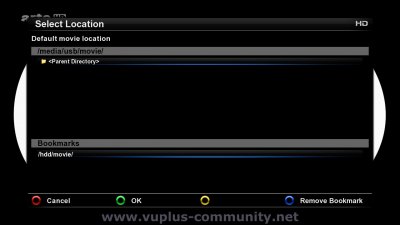



After you pressed the green button and returned to the Recordings Paths panel
select the item Timer record location by pressing the OK button
and select the path /media/usb/movie by pressing the arrow down button
then press the OK button to save and to return to Recordings Paths panel


Select the item Instant record location by pressing the OK button
and select the path /media/usb/movie by pressing the arrow down button
then press the OK button to save and to return to Recordings Paths panel

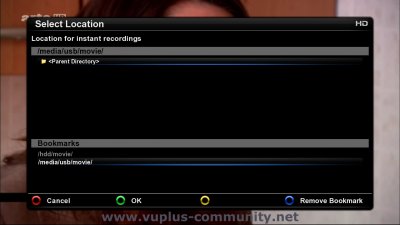
select the item Timeshift location and press the OK button
then press the Menu button and select the item Switch to filelist
navigate through the directories and select the path /media/usb/movie by pressing the green button

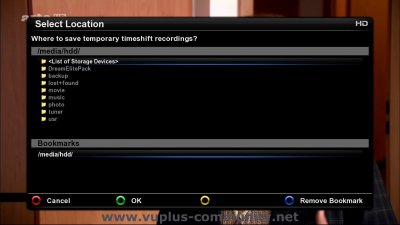

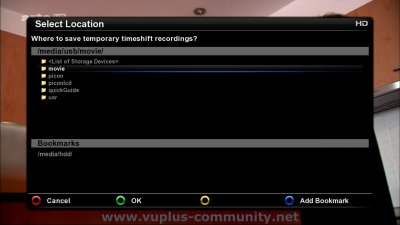
Now you will return to the Recordings Paths panel and you have to press the green button to save all the setting and to exit from the panel.
Mount your usb stick by Devices Manager as /media/usb
Blue Panel > Black Hole Settings > Devices Manager > Mountpoints ...


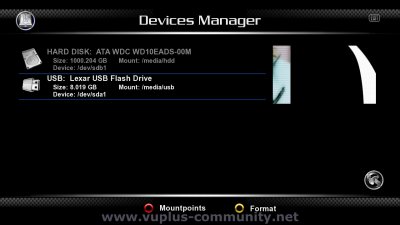

By a software FTP or by telnet
create a folder named movie on your usb stick: /media/usb/movie
Enable Expert mode in Customize menu:
Menu > Setup > System > Customize > Setup Mode: Expert


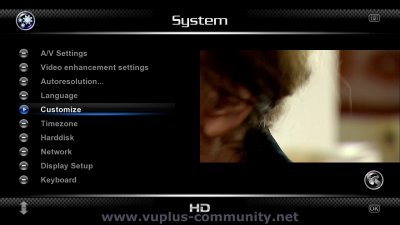
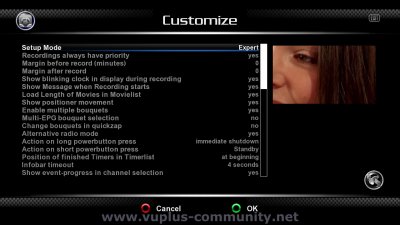
Change the default paths for recondings:
open theRecordings Pathspanel
Menu > Setup > System > Recording Path
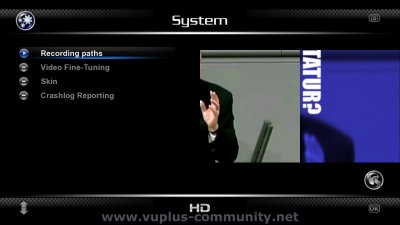
Select the item Default movie location and press the OK button
then press the Menu button and select the item Switch to filelist
now you will be able to navigate through the directories and to select the path
/media/usb/movie by pressing the green button

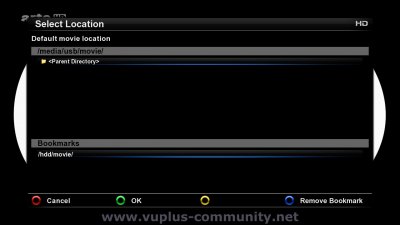



After you pressed the green button and returned to the Recordings Paths panel
select the item Timer record location by pressing the OK button
and select the path /media/usb/movie by pressing the arrow down button
then press the OK button to save and to return to Recordings Paths panel


Select the item Instant record location by pressing the OK button
and select the path /media/usb/movie by pressing the arrow down button
then press the OK button to save and to return to Recordings Paths panel

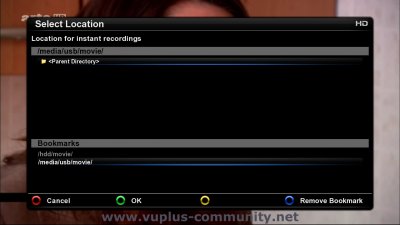
select the item Timeshift location and press the OK button
then press the Menu button and select the item Switch to filelist
navigate through the directories and select the path /media/usb/movie by pressing the green button

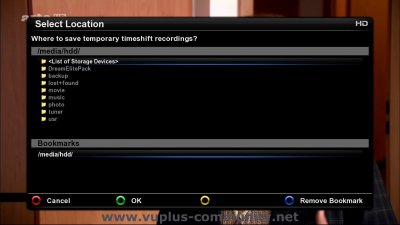

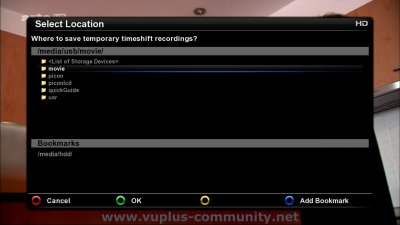
Now you will return to the Recordings Paths panel and you have to press the green button to save all the setting and to exit from the panel.
Enjoy your Vu+




