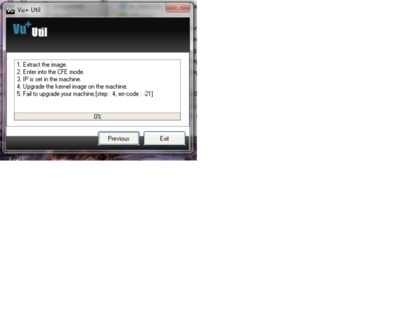Which image are you trying to install?
Black Hole 3.0.2A or Open Black Hole 0.4?
Both images load in the same way, download, and unzip, the image:
http://www.vuplus-community.net/board/threads/black-hole-3-0-2-a-kodi-vu-solose.28336/
Place the vuplus folder onto your USB stick.
Switch off your receiver, at the rear.
Insert the USB stick into the rear USB port, on the receiver.
Switch on the power, at the rear, and the Black Hole image should load.
Once the image has loaded the white circle should change from pulsing, to blinking, at which point you can turn off the receiver, at the rear, remove the USB stick, and switch it on again.
Black Hole 3.0.2A or Open Black Hole 0.4?
Both images load in the same way, download, and unzip, the image:
http://www.vuplus-community.net/board/threads/black-hole-3-0-2-a-kodi-vu-solose.28336/
Place the vuplus folder onto your USB stick.
Switch off your receiver, at the rear.
Insert the USB stick into the rear USB port, on the receiver.
Switch on the power, at the rear, and the Black Hole image should load.
Once the image has loaded the white circle should change from pulsing, to blinking, at which point you can turn off the receiver, at the rear, remove the USB stick, and switch it on again.