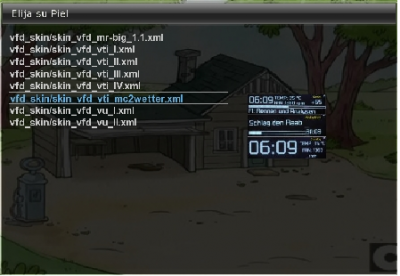Thanks my friend
Is this intended for me ?
If it is for me, Of course I know that you can use ten fonts in the skin
If you want to.
Rgd MX
No m8 .
Is for the beginners like "me" who want to try and make the VFD skins that suits them best.
regards Hija31


 +
+
 hahahh
hahahh