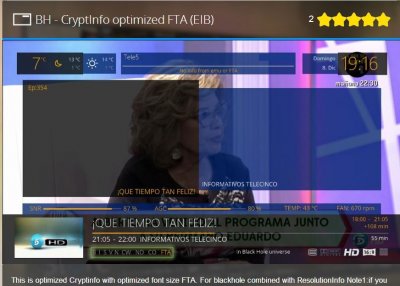Install the app
How to install the app on iOS
Follow along with the video below to see how to install our site as a web app on your home screen.
Note: This feature may not be available in some browsers.
You are using an out of date browser. It may not display this or other websites correctly.
You should upgrade or use an alternative browser.
You should upgrade or use an alternative browser.
MyMetrix-OpenStore BH 2.0.x
- Thread starter capa
- Start date
nightrider083
Vu+ Newbie
Thanks I knew it but didn't have codes now I do thanks you guys 

nightrider083
Vu+ Newbie
Is there any way to translate foreign language EPG to English?
mrkrabs
Vu+ Newbie
Hi folks, I downloaded the picon set from mymetrix website but they're not displaying properly in Cool TV Guide. They're oversized. I had a quick look through this thread and I couldn't find a fix. Where are the picons supposed to go? Do these picons also work with the standard Blackhole skins? Thanks all!
nightrider083
Vu+ Newbie
After installing this update parental control on channels goes away after every reboot
Can you explain more about this?I had missing epg data (Poland) using CrossEPG. I think there are some problems - the same missing data without MyMetrix. I disabled CrossEPG and set PanelEPG to download data - no problem at all, EPG full of event (using MyMetrix too).
I have a similar problem, but not quite - i have full EPG data by pressind EPG button, but have no EPG data in second infobar (twice click OK)
Eneble or Disable CrossEPG does not solve the problem
Hi folks, I downloaded the picon set from mymetrix website but they're not displaying properly in Cool TV Guide. They're oversized. I had a quick look through this thread and I couldn't find a fix. Where are the picons supposed to go? Do these picons also work with the standard Blackhole skins? Thanks all!
You need two sets of picons. Copy the large 220x132 XPicons in directory /usb/media/XPicons/picon (if you're usng USB which would make sense) and the smaller 100x60 HD picons in /usb/media/picon. Reboot and it should be ok.
mrkrabs
Vu+ Newbie
Thanks for the reply kaius. I am not using USB. I am using an internal HDD. Is it just a matter of changing /usb/media/XPicons/picon to /hdd/media/XPicons/picon or do I need to do anything else? Thank you!You need two sets of picons. Copy the large 220x132 XPicons in directory /usb/media/XPicons/picon (if you're usng USB which would make sense) and the smaller 100x60 HD picons in /usb/media/picon. Reboot and it should be ok.
Thanks for the reply kaius. I am not using USB. I am using an internal HDD. Is it just a matter of changing /usb/media/XPicons/picon to /hdd/media/XPicons/picon or do I need to do anything else? Thank you!
Yes, but you should really use USB. Your HDD will spin up every time you change channel or look at the EPG if you put picons there. And it's /media/usb and /media/usb and not the other way around. Sorry about the mistake.
capa
Vu+ User+++
Another Cam Info for extraInfobar, optimized for ....
EDIT: Reading Forum Rules!
Villak, thanks for your skinparts, but please follow our rulez. No more sofcam pictures or other Info in this thread.
Otherwise this thread will be closed. And this is not this what you and I want
Regards
villak
Vu+ User
As you can see on the topic i put ... but I did not realize that in the picture, now edited the topic image and erased the info. sorryVillak, thanks for your skinparts, but please follow our rulez. No more sofcam pictures or other Info in this thread.
Otherwise this thread will be closed. And this is not this what you and I want
Regards
mrkrabs
Vu+ Newbie
Yes, but you should really use USB. Your HDD will spin up every time you change channel or look at the EPG if you put picons there. And it's /media/usb and /media/usb and not the other way around. Sorry about the mistake.
Thank you! I've got several spare USB sticks so I'll throw one in and use it for my picons. Really appreciate the help. Cheers