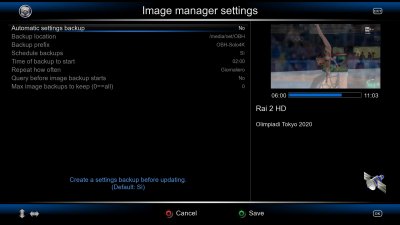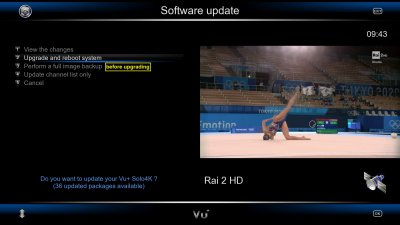I think I didn't explain myself well: I know the two kind of backups and I've been using them since the very first days of my experience with VU+, years ago.

I meant (before finding this line in etc/enigma2/settings)
config.softwareupdate.autoimagebackup=True
that, having it set to TRUE, the update process by the GUI ALSO performs a FullBackup, whom I don't want because I already have it set on a daily base automatically and this was for me a waste of time (in case I don't use the command line, whom I use 90% of the times, in order to update the image).
So, now, setting that line to FALSE the update starts without performing the FullBackup before updating the image.
What I'm saying is that, as this option is present, it should be possible to set it within Backup submenu.
Well... I found out that the option was actually in the FullBackup menu but its name is, I thing, misleading: you have
Automatic settings backup: NO
but this settings should be only meant to perform
also a settings backup each time the scheduled FullBackup is created.
Instead, I found out that this is exactly corresponding to the option line in the /etc/enigma2/settings file!
And this is wrong, I believe: what has to do this with the fact that,
before an update of the image, a Full Backup is created? I couldn't figure out it.
So, it should be named
Automatic full backup before software update: NO/Yes
although, is not the perfect place, I think, to place this option.
I think this option should be under
Setup/User Interface/Settings
and named differently, for instance as I propose in the screen:
Perform a full backup
before upgrading.
This way it would clear what this two options do in both sections.
What do you think?