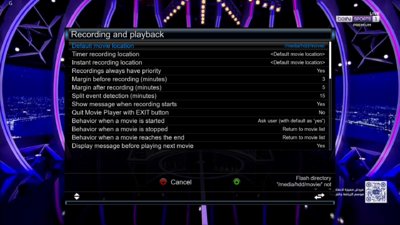Install the app
How to install the app on iOS
Follow along with the video below to see how to install our site as a web app on your home screen.
Note: This feature may not be available in some browsers.
You are using an out of date browser. It may not display this or other websites correctly.
You should upgrade or use an alternative browser.
You should upgrade or use an alternative browser.
Open BlackHole Online Update
- Thread starter Ev0
- Start date
AlexWilMac
Moderator
There had been issues with feed servers lately. The best thing is to use command line
opkg update && opkg upgrade
and then
reboot
Last time I updated, it spent quite a long time to do it but it eventually succeeded. The advantage is that you don't need to keep your box engaged while it downloads and updates.
You'll probably see many times that the process seems to get stuck: be patient and wait.
opkg update && opkg upgrade
and then
reboot
Last time I updated, it spent quite a long time to do it but it eventually succeeded. The advantage is that you don't need to keep your box engaged while it downloads and updates.
You'll probably see many times that the process seems to get stuck: be patient and wait.
nunigaia
Moderator
There had been issues with feed servers lately. The best thing is to use command line
opkg update && opkg upgrade
and then
reboot
Last time I updated, it spent quite a long time to do it but it eventually succeeded. The advantage is that you don't need to keep your box engaged while it downloads and updates.
You'll probably see many times that the process seems to get stuck: be patient and wait.
I think I didn't explain myself well: I know the two kind of backups and I've been using them since the very first days of my experience with VU+, years ago.
I meant (before finding this line in etc/enigma2/settings)
config.softwareupdate.autoimagebackup=True
that, having it set to TRUE, the update process by the GUI ALSO performs a FullBackup, whom I don't want because I already have it set on a daily base automatically and this was for me a waste of time (in case I don't use the command line, whom I use 90% of the times, in order to update the image).
So, now, setting that line to FALSE the update starts without performing the FullBackup before updating the image.
What I'm saying is that, as this option is present, it should be possible to set it within Backup submenu.
Well... I found out that the option was actually in the FullBackup menu but its name is, I thing, misleading: you have
Automatic settings backup: NO
but this settings should be only meant to perform also a settings backup each time the scheduled FullBackup is created.
Instead, I found out that this is exactly corresponding to the option line in the /etc/enigma2/settings file!
And this is wrong, I believe: what has to do this with the fact that, before an update of the image, a Full Backup is created? I couldn't figure out it.
So, it should be named
Automatic full backup before software update: NO/Yes
although, is not the perfect place, I think, to place this option.
I think this option should be under
Setup/User Interface/Settings
and named differently, for instance as I propose in the screen:
Perform a full backup before upgrading.
This way it would clear what this two options do in both sections.
What do you think?
It should be fine now
Enviado do meu iPhone usando o Tapatalk
nunigaia
Moderator
Yes, it is fine.
Glad, that you sorted it out!
best regards
nunigaia
Thanks for your feedback!

AlexWilMac
Moderator
If I knew you were the "fixer", I would ask you to fix it before!... 
But, now, whilst I was doing two operations, updating by command line a Duo2 and trying to access plugins by Solo4K, again there are problems: Duo2 updating got stuck and Solo4K really struggled to give me access to the feeds.
It seems feed are working in a intermittent way: getting stuck then restarting at a good speed, then getting stuck again.

But, now, whilst I was doing two operations, updating by command line a Duo2 and trying to access plugins by Solo4K, again there are problems: Duo2 updating got stuck and Solo4K really struggled to give me access to the feeds.
It seems feed are working in a intermittent way: getting stuck then restarting at a good speed, then getting stuck again.
Last edited:
After openbh 4.4.018 (2021-08-19) update from 4.4.013, I noticed a small increase in latency on channel change (2-3 sec). My decoder is Duo 2 4K SE, BH on flash and OpenBH in OMB. LNB is Unicable II Dur line 124. When I change channel, signal indicator stay for a second or two on 0 with black screen and then it shows full signal and full view of channel
vranamodelsport
Vu+ Newbie
[QUOTE = "valery84, příspěvek: 277954, člen: 9588"] Po aktualizaci openbh 4.4.018 (2021-08-19) ze 4.4.013 jsem zaznamenal malý nárůst latence při změně kanálu (2-3 s). Můj dekodér je Duo 2 4K SE, BH na flash a OpenBH v OMB. LNB je Unicable II Dur line 124. Když změním kanál, indikátor signálu zůstane na sekundu nebo dvě na 0 s černou obrazovkou a poté zobrazí plný signál a úplné zobrazení kanálu [/QUOTE]
Mám stejný problém. Přijímač VU + UNO 4K SE
Mám stejný problém. Přijímač VU + UNO 4K SE
AlexWilMac
Moderator
Only English in this section, please. And, by the way, no similar problems here.
After openbh 4.4.018 (2021-08-19) update from 4.4.013, I noticed a small increase in latency on channel change (2-3 sec). My decoder is Duo 2 4K SE, BH on flash and OpenBH in OMB. LNB is Unicable II Dur line 124. When I change channel, signal indicator stay for a second or two on 0 with black screen and then it shows full signal and full view of channel
Same behavior on my VU+Uno 4k after 4.4.018 update.
AlexWilMac
Moderator
What you say happens only with decrypted channels or also for FTA ones?
AlexWilMac
Moderator
Yes, I posted about it in all possible testing scenarios but nobody wanted to admit it...
https://www.vuplus-community.net/bo...ossible-in-rec-play-timeshift-submenus.42230/
What is for sure is that it affects in a different way different VU+ models (for instance, no problem in Duo2) and it counts if the image is running from OMB or in flash.
Just for this bug (I insist it's a bug, not my faulty image) I had to abandon my wish of running OBH from OMB (in order to preserve flash) and I was forced to run it from flash.
What VU+ do you have? Where is OBH installed?