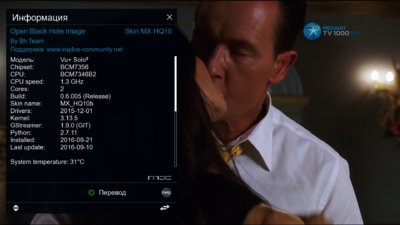HDaddict
Vu+ Newbie
Already tried that, but I can't seem to chose DOWN LONG or UP LONG to change this setting. I can't only chose UP or DOWN as I show in the screenshotCheck button setup settings ... on user interface settings.
<MENU>; <SETUP>; <SYSTEM>; <USER INTERFACE>; <BUTTON SETUP>;
best regards
nunigaia
Is there a way to disable PIP at all? I'm not interested in it.