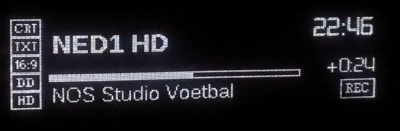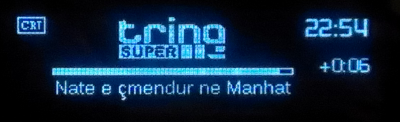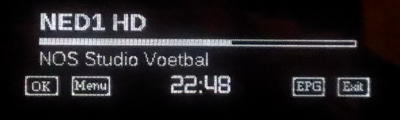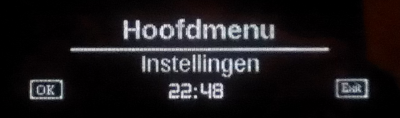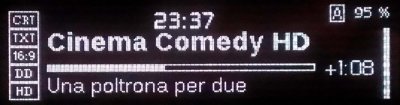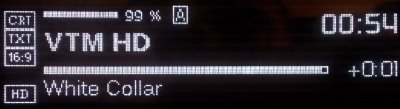Install the app
How to install the app on iOS
Follow along with the video below to see how to install our site as a web app on your home screen.
Note: This feature may not be available in some browsers.
- Home
- Forums
- Black Hole (Archive)
- Blackole Support (Discontinued)
- Vu+ HD Receiver Black Hole Images
- Vu+ Ultimo Black Hole Images
You are using an out of date browser. It may not display this or other websites correctly.
You should upgrade or use an alternative browser.
You should upgrade or use an alternative browser.
Vu+ Ultimo LCD Picon user_skin.xml
- Thread starter Ev0
- Start date
Maybe because you do not have the font used, download from add panel "skin for lcd picon by Ev0"(the name is similar), restart, then replace the xlm file with xlm attached at #6 post and reboot, enjoy
Where can I find this font? Thank's
Lancillotto
Vu+ User
....
I don't understand the meaning of "font". My English is not perfect!
Font is the name of printable character or typeface in use on PC and other,example Windows ttf fonts
Where can I find this font? Thank's
Do not you find it? Look attached to this post

Attachments
Lancillotto
Vu+ User
Hi.
Here is the VFD skin that I made this weekend.
This one is with a long channel name or Picon.
The Picons that "you" have must be adjusted to "175,40".
To do that, make a new background size 175,40 on Photoshop.
Open also the existing Picon , cut it and paste to the new background. Save as existing name of the picon.
I don't use Picons but I made two examples in the rar file.
P.S. Please
BACK-UP existing files before overwriting them.
Regards
hija31
Here is the VFD skin that I made this weekend.
This one is with a long channel name or Picon.
The Picons that "you" have must be adjusted to "175,40".
To do that, make a new background size 175,40 on Photoshop.
Open also the existing Picon , cut it and paste to the new background. Save as existing name of the picon.
I don't use Picons but I made two examples in the rar file.
P.S. Please
BACK-UP existing files before overwriting them.
Regards
hija31
Attachments
Hi.
Here is the VFD skin that I made this weekend.
This one is with a long channel name or Picon.
The Picons that "you" have must be adjusted to "175,40".
To do that, make a new background size 175,40 on Photoshop.
Open also the existing Picon , cut it and paste to the new background. Save as existing name of the picon.
I don't use Picons but I made two examples in the rar file.
P.S. Please
BACK-UP existing files before overwriting them.
Regards
hija31
Thank you very much , i like very much the large infobar without picon
thameur101
Vu+ User
HI if somoone know how to add clock when i play my movies because only show the progress and the name of my movies
Hi.
Here is new user_skin file with some fixes and added the progress bar on Mediaplayer.
P.S.
Please don't install the user_skin if you didn't install the files from my above post because
it wont work.
Always make a back-up of the files before you overwrite them.
Here is new user_skin file with some fixes and added the progress bar on Mediaplayer.
P.S.
Please don't install the user_skin if you didn't install the files from my above post because
it wont work.
Always make a back-up of the files before you overwrite them.
Attachments
Thanks for the reply.
I posted the files in new thread to not corrupt this one ( sorry EvO ), and because they are without an picon.
If the admins or mods think that a new thread is not necessary or want to make a central thread for VFD skins they can move my files
where ever they want.
Regards, Hija31
I posted the files in new thread to not corrupt this one ( sorry EvO ), and because they are without an picon.
If the admins or mods think that a new thread is not necessary or want to make a central thread for VFD skins they can move my files
where ever they want.
Regards, Hija31
Ev0
Admin
Good morning, I install BH 2.0.3 on my demo.
Could you explain if it is possible, and how I'm able to install EvO's LCD picon on my Ultimo? Thank you.
Solveg92
Go to the Bh Addon's server (press green then yellow on your remote), choose Addons download manager, then Picons Packages then at the bottom of the list you will find my Picon LCD skin.
Once you have that installed you go back into the same area (picons package) and then select the picons's you want to use depending on which satellite(s) you use.
Daniel Stipic
Vu+ Newbie
Hello all,
You all here seem to know a lot about picons, can you help me with few things? I made a post on this forum but not much of replies im getting, so i will copy paste some things i need to know :
-what are the diferences between Picons, LCD picons and VFD picons.
-I managed to find out that if i enlarge the picon image then in channel list it shows nice, in Info Bar is Full Size but down on the receiver it does not show right, if i make the picon image smaller then down on the receiver looks almost ok not covering the other icons, but up in the infobar its small and shows only in one corner. If i dont put in picon then i have only the channel name but id like to have picon on receiver. I have downloaded the picons for Thor 0.8W what im moslty watching, the picons where 100x60, i made them 220x132 and placed it in root/picon folder.
Im Using Black Hole 2.1.7 MultiBoot on VU+ Ultimo receiver, the skin is the default one that comes with the 2.1.7 Can anyone help me how to get this right?
Thanks
You all here seem to know a lot about picons, can you help me with few things? I made a post on this forum but not much of replies im getting, so i will copy paste some things i need to know :
-what are the diferences between Picons, LCD picons and VFD picons.
-I managed to find out that if i enlarge the picon image then in channel list it shows nice, in Info Bar is Full Size but down on the receiver it does not show right, if i make the picon image smaller then down on the receiver looks almost ok not covering the other icons, but up in the infobar its small and shows only in one corner. If i dont put in picon then i have only the channel name but id like to have picon on receiver. I have downloaded the picons for Thor 0.8W what im moslty watching, the picons where 100x60, i made them 220x132 and placed it in root/picon folder.
Im Using Black Hole 2.1.7 MultiBoot on VU+ Ultimo receiver, the skin is the default one that comes with the 2.1.7 Can anyone help me how to get this right?
Thanks
nunigaia
Moderator
Hello all,
You all here seem to know a lot about picons, can you help me with few things? I made a post on this forum but not much of replies im getting, so i will copy paste some things i need to know :
Q 1) -what are the diferences between Picons, LCD picons and VFD picons.
-I managed to find out that if i enlarge the picon image then in channel list it shows nice, in Info Bar is Full Size but down on the receiver it does not show right, if i make the picon image smaller then down on the receiver looks almost ok not covering the other icons, but up in the infobar its small and shows only in one corner. If i dont put in picon then i have only the channel name but id like to have picon on receiver. I have downloaded the picons for Thor 0.8W what im moslty watching, the picons where 100x60, i made them 220x132 and placed it in root/picon folder.
Im Using Black Hole 2.1.7 MultiBoot on VU+ Ultimo receiver, the skin is the default one that comes with the 2.1.7 Can anyone help me how to get this right?
Thanks
A 1) - Your STB isn´t able to display LCD picons, because has not an LCD, but an VFD!
Picons - are for infobar and channel list - If you use Matrix10 Full HD Skins the best for fit are 220x132 size.
I don´t have a ultimo to help you ... but you can put them on: /usr/share/enigma2/piconlcd, but it is recommended to install them in /media/usb/piconlcd
If they display correctly as 100x60 on VFD ... use this size for VFD
and put the 220x132 on /media/usb/picon, so:
Note: On a usb pen drive you have:
/media/usb --> one folder named <picon> and other folder named <piconlcd>
best regards
nunigaia
Daniel Stipic
Vu+ Newbie
A 1) - Your STB isn´t able to display LCD picons, because has not an LCD, but an VFD!
Picons - are for infobar and channel list - If you use Matrix10 Full HD Skins the best for fit are 220x132 size.
I don´t have a ultimo to help you ... but you can put them on: /usr/share/enigma2/piconlcd, but it is recommended to install them in /media/usb/piconlcd
If they display correctly as 100x60 on VFD ... use this size for VFD
and put the 220x132 on /media/usb/picon, so:
Note: On a usb pen drive you have:
/media/usb --> one folder named <picon> and other folder named <piconlcd>
best regards
nunigaia
Thanks for the answer and help, i have tried to put the picon 100x60 into media/usb/picon and the 220x132 to usr/share/enigma2/piconlcd also reversed way the 220x132 into media/usb/picon and the 100x60 to usr/share/enigma2/piconlcd and again the same, i have either the picon on VFD show too big and not showing properly but in infobar and channel list show correct, or on VFD is ok but then in infobar is small and placed in upper corner of infobar in small size.
Thanks for the answer and help, i have tried to put the picon 100x60 into media/usb/picon and the 220x132 to usr/share/enigma2/piconlcd also reversed way the 220x132 into media/usb/picon and the 100x60 to usr/share/enigma2/piconlcd and again the same, i have either the picon on VFD show too big and not showing properly but in infobar and channel list show correct, or on VFD is ok but then in infobar is small and placed in upper corner of infobar in small size.
Post here your skin_user.xml
file from /etc/enigma2/