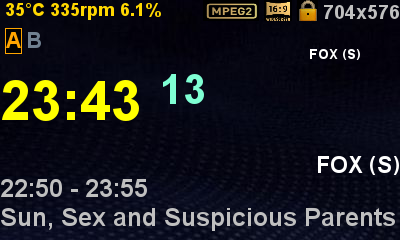mysat-bs
Vu+ User
Hi excuse me for my ignorance but i cant get the picons up from google on my lcd screen.i have the weather thats it.i have a working older one but when i loaded the config file it would load up the music symbol but no google picon .any advice ? thanks
Hi, what it means 'no google picon'? If you explain more, many users here may help with your issues. I certainly have a workable config file which makes the lcd (DUO2) display weather, picture, time, tuner info, programm info and of course the picon. Just tell what you want in details.