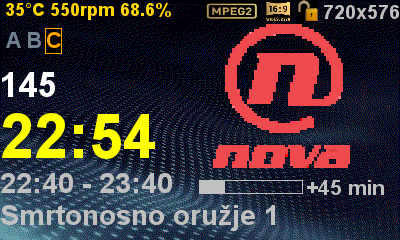Install the app
How to install the app on iOS
Follow along with the video below to see how to install our site as a web app on your home screen.
Note: This feature may not be available in some browsers.
- Home
- Forums
- Black Hole (Archive)
- Blackole Support (Discontinued)
- Vu+ HD Receiver Black Hole Images
- Vu+ Duo2 Black Hole Images
You are using an out of date browser. It may not display this or other websites correctly.
You should upgrade or use an alternative browser.
You should upgrade or use an alternative browser.
Duo2 LCD4Linux lcd display layouts
- Thread starter Ev0
- Start date
redhat
Vu+ Newbie
my DearAfter your Great help friends especially Evo's...this is mine how it looks ;

how you make This logo of channel im traying all but is not working the LOGO
bojja
Vu+ User
my Dear
how you make This logo of channel im traying all but is not working the LOGO
Sorry for my late,from vu receiver with BH image installed,go to the addons and download from there the picons
I like beautiful evo lcd config and i installed it, i should like add a second screen for shows meteo forecast, is possible? is possible do it in rotation mode (f.e. 5 minutes show screen1 and after for 10/20 second show screen2 with weather data)
Can someone help me for config?
Thanks
Can someone help me for config?
Thanks
mysat-bs
Vu+ User
ye
Yes, there is no problem to have second screen to weather. If you need I may send you a copy.
I like beautiful evo lcd config and i installed it, i should like add a second screen for shows meteo forecast, is possible? is possible do it in rotation mode (f.e. 5 minutes show screen1 and after for 10/20 second show screen2 with weather data)
Can someone help me for config?
Thanks
Yes, there is no problem to have second screen to weather. If you need I may send you a copy.
cyborgpunte
Vu+ User
perhaps try to change value of this variable
config.ProgressPos=nnn
in file /etc/enigma2/lcd4config
but 1:st save a copy
or maybe webI/F http://boxip/lcd4linux/config
config.ProgressPos=nnn
in file /etc/enigma2/lcd4config
but 1:st save a copy

or maybe webI/F http://boxip/lcd4linux/config
how to change settings to move timer bar......
cyborgpunte
Vu+ User
that was not obvious at least not for me, without reference to post #1 and picture in that post.
your progressbar is covering the clock, and your arrows are kinda weird for me in your picture
But try - Length in % in web i/f or config.ProgressLen=nn then
yout have it all in web I/F
your progressbar is covering the clock, and your arrows are kinda weird for me in your picture
But try - Length in % in web i/f or config.ProgressLen=nn then
yout have it all in web I/F
thx
but this not what i want... this move progress bar up-down
i want shorten progress bar as picture in first post...
cyborgpunte
Vu+ User
I'm using it and refering to it in both posts ??
Have you problem with vi ??
Have you problem with vi ??
All LCD4linux options (like that one) are available in the configuration panel provided by the plugin, which also offers in real time a preview of the layout, so why not using it?
Eragon
Vu+ User+++
The web interface ("web i/f") is different from the LCD4linux's own configuration menu which is directly accessible through the internal BH plugin menu, and in this way no computer is needed, no numerical values have to be manually entered, only the remote's cursor k.eys have to be used to change the numerical settings, and a preview of the LCD is immediately shown side-by-side in a very large size on the TV screen.
cyborgpunte
Vu+ User
@Eragon, I think you are telling me how to suck eggs ! !
......or maybe webI/F http://boxip/lcd4linux/config
Eragon
Vu+ User+++
Do you really mean the following when saying "web I/F http://boxip/lcd4linux/config"?.or maybe webI/F http://boxip/lcd4linux/config


(taken from: http://www.vuplus-community.net/boa...-lcd-display-layouts.13520/page-3#post-106997)
Just to avoid confusion or misunderstanding to the thread readers, the above screenshoots are not the
web I/F http://boxip/lcd4linux/config
but those are the LCD4linux plugin own configuration menu screens I'm speaking of...

Last edited:
cyborgpunte
Vu+ User
What about buying a 10" android/ipad