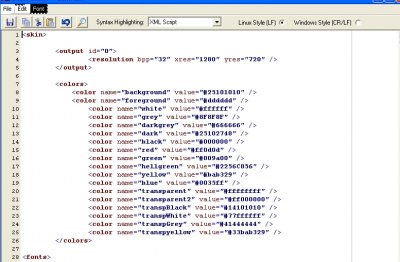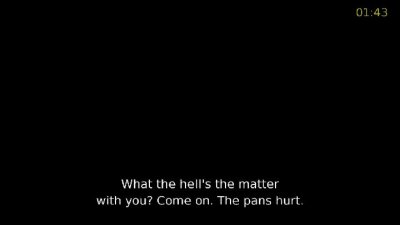Install the app
How to install the app on iOS
Follow along with the video below to see how to install our site as a web app on your home screen.
Note: This feature may not be available in some browsers.
- Home
- Forums
- Black Hole (Archive)
- Blackole Support (Discontinued)
- Vu+ HD Receiver Black Hole Images
- Vu+ Duo Black Hole Images
You are using an out of date browser. It may not display this or other websites correctly.
You should upgrade or use an alternative browser.
You should upgrade or use an alternative browser.
Black Hole Vu+ Duo 1.7.2 (media-tree)
- Thread starter lorenzo64
- Start date
a911
The BH Lover
On 1.7.2 the option to set a channel as default startup service is missing.
Was this eliminated or moved somewhere else in the menu ?
I can not remember the options channel as default startup within the image.
There is only a plugin for it on the server StartUPService I think
But I did not test .
Start Up Service Plugin, works fine w/BH Image!
 !
!a911
George1979
BH Lover
Thanks guys, i installed the plugin and it works.
Dzoni
BH Lover
Hi...i have a problems with this image .. and all image.. my flashing is OK.. but when aj start after flashing my Vu inst start.. and on display stay starting...after 30 minute perpetually on display stay starting..where is problem? please.. thx
Where You installed image ? In Flash or on usb ? Remove USB from box and reflashing image. It must to work.
Matrix10
Administrator
Remove USB stick from box after flashing image.Hi...i have a problems with this image .. and all image.. my flashing is OK.. but when aj start after flashing my Vu inst start.. and on display stay starting...after 30 minute perpetually on display stay starting..where is problem? please.. thx
I have a similar problem.Hi...i have a problems with this image .. and all image.. my flashing is OK.. but when aj start after flashing my Vu inst start.. and on display stay starting...after 30 minute perpetually on display stay starting..where is problem? please.. thx
1) I start the box from deepstandby/switched off state.
2) I see 'Starting...' or some garbled text in the VFD.
3) On screen, I see the usual screens -booting up, starting and then finally the channel.
4) The VFD still displays 'Starting...'/some garbled text.
And in this state the VU remote does not work at all. I can use the TV remote via the HDMI CEC protocol. But seems like the IR receiver of the VU itself is frozen.
Any suggestions, BH team?
Thanks,
Trobaldy
Was this a reply to my query above?Did U update the CFE boot loaders ?
Try to make HDMI-CEC @ Choose A/V-Receiver HDMI Input:..............................no A/V Receiver!
If yes, then 1) yes, I have updated the CFE boot loaders and 2) yes, the HDMI-CE|C setting is 'no A/V Receiver' for the 'Choose A/V-Receiver HDMI Input'.
Thanks.
panter12
Vu+ User
I also encountered this problem. Try turning off the box for more than ten seconds and everything is resolved.I have a similar problem.
1) I start the box from deepstandby/switched off state.
2) I see 'Starting...' or some garbled text in the VFD.
3) On screen, I see the usual screens -booting up, starting and then finally the channel.
4) The VFD still displays 'Starting...'/some garbled text.
And in this state the VU remote does not work at all. I can use the TV remote via the HDMI CEC protocol. But seems like the IR receiver of the VU itself is frozen.
Any suggestions, BH team?
Thanks,
Trobaldy
Thanks. That's exactly what i usually do.I also encountered this problem. Try turning off the box for more than ten seconds and everything is resolved.

It is just that I was hoping for a permanent solution of the problem.
Armageddon
BH Lover
Edit skin.xml in /usr/share/enigma2/hi
how i can change subtitle color from white to yelow in bh
thx
sspol
Vu+ User
i must edit skin.xml?Edit skin.xml in /usr/share/enigma2/
where ?
Attachments
Past2Present
Vip
<!-- 151 Subtitles -->
<screen name="Subtitles" position="center,center" size="710,460" title="Subtitle selection">
<widget name="config" position="20,20" zPosition="1" size="670,400" scrollbarMode="showOnDemand" />
</screen>
<subtitles>
<sub name="Subtitle_TTX" font="Regular;40" foregroundColor="#ffffff" shadowColor="#40101010" shadowOffset="-3,-3" />
<sub name="Subtitle_Regular" font="Regular;40" foregroundColor="#ffffff" shadowColor="#40101010" shadowOffset="-3,-3" />
<sub name="Subtitle_Bold" font="Replacement;40" foregroundColor="#ffffff" shadowColor="#40101010" shadowOffset="-3,-3" />
<sub name="Subtitle_Italic" font="Regular;40" foregroundColor="#ffffff" shadowColor="#40101010" shadowOffset="-3,-3" />
</subtitles>
<!--152 Subtitle Display -->
<screen name="SubtitleDisplay" position="0,0" size="1280,720" zPosition="-1" flags="wfNoBorder" backgroundColor="transparent">
</screen>
Then you must change the foregroundColor into for example #FFFF66
You can also make a skin_user.xml if you have more then 1 skin installed.
<screen name="Subtitles" position="center,center" size="710,460" title="Subtitle selection">
<widget name="config" position="20,20" zPosition="1" size="670,400" scrollbarMode="showOnDemand" />
</screen>
<subtitles>
<sub name="Subtitle_TTX" font="Regular;40" foregroundColor="#ffffff" shadowColor="#40101010" shadowOffset="-3,-3" />
<sub name="Subtitle_Regular" font="Regular;40" foregroundColor="#ffffff" shadowColor="#40101010" shadowOffset="-3,-3" />
<sub name="Subtitle_Bold" font="Replacement;40" foregroundColor="#ffffff" shadowColor="#40101010" shadowOffset="-3,-3" />
<sub name="Subtitle_Italic" font="Regular;40" foregroundColor="#ffffff" shadowColor="#40101010" shadowOffset="-3,-3" />
</subtitles>
<!--152 Subtitle Display -->
<screen name="SubtitleDisplay" position="0,0" size="1280,720" zPosition="-1" flags="wfNoBorder" backgroundColor="transparent">
</screen>
Then you must change the foregroundColor into for example #FFFF66
You can also make a skin_user.xml if you have more then 1 skin installed.
Past2Present
Vip
What skin are you using then?
sspol
Vu+ User
default skin for bh 1.7.2What skin are you using then?