PoseiDon25
Vu+ Newbie
No I've also got another USB attached for picons and EPG.
Follow along with the video below to see how to install our site as a web app on your home screen.
Note: This feature may not be available in some browsers.
Can you mount the hdd as "media/hdd" if not already done and try itNo I've also got another USB attached for picons and EPG.
Yes mate, it's mounted as HDD but flash still showing 100%Can you mount the hdd as "media/hdd" if not already done and try it
If you connect through filezilla on your flash root the xbmc folder should be there. Move that to media/hdd and then delete the one on flash.Yes mate, it's mounted as HDD but flash still showing 100%
Can you please give me path to the flash XBMC folder and I will do it tomorrow & thank you for sparing your time to help buddy.
Sorry if i cross the post, but just for help:
Xbmc folder from installing Blackhole Image Scr 1
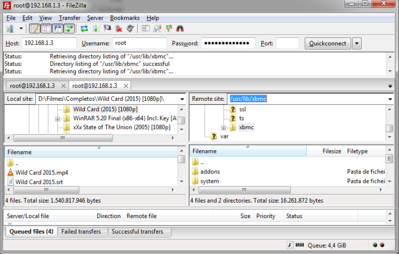
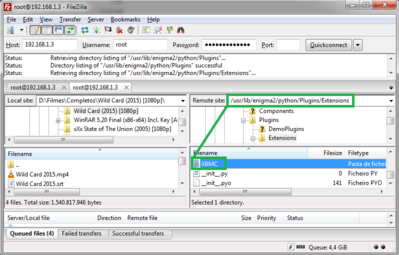
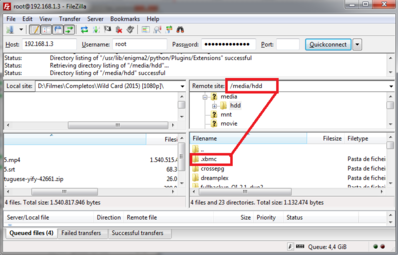
From media player i can not see greek subtitles. The subs are utf-8 encoding and it worked fine with older image. Will there be a fix for that.
Yes everything is OK now. I was trying to convert the subs on a mac. But when i used a windows pc the vu+ show the subs correct.Any update to the utf-8 encoding subtitles problem?
Check the hdd root the crash logs should be there!hi, I've put on tenbelow's backup of this image, but keep getting crashes when I bring up the epg screen, I've been trying to find the fault log via DCC, but I can't see it. can someone tell me what folder the fault log will be stored in, and if any fixes to the epg crashes
I store my epg in the usb, but when I go on HDD check screen it does not show usb, I've been using an old Vix image in the past and the usb would show in the HDD check screen
Use this image the internal xbmc player?
just installed 2.1.5 hdmi cec doesn't work correctly. turn on solo2, tv turns on but doesn't go into solos hdmi. active source in hdmi cec settings is set to yes
it was working on 2.1.4. I didn't touch cable. solo2 is connected to tv's hdmi1. flashed 2.1.5 and it stopped working. tv turns on into tv mode (internal dvb-s, no satellite cable connected to tv). reflashed 2.1.4 and it still doesn't work. it did but now it doesn't. I didn't change any tv settings since upgrading to 2.1.5. why it doesn't work anymore on 2.1.4 I have no idea. cec settings default: tv on - vu wake-up, tv off - vu standby, vu on - tv on, vu standby - tv standby, vu deep sleep - tv standby.Check the hdmi connection 1.2...n you have connected your STB ... on Hdmi CEC plugin ( on plugins ), assign to that imput.
best regards
nunigaia
