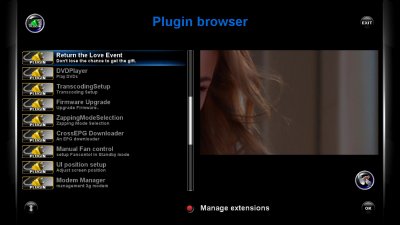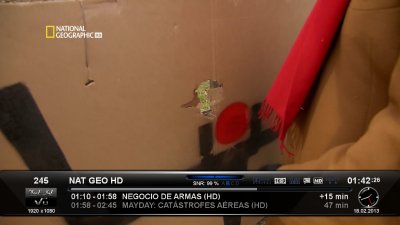root@vusolo2:~# top
top - 23:42:52 up 41 min, 1 user, load average: 0.01, 0.06, 0.11
Tasks: 94 total, 1 running, 93 sleeping, 0 stopped, 0 zombie
Cpu(s): 0.7%us, 0.5%sy, 0.0%ni, 98.8%id, 0.0%wa, 0.0%hi, 0.0%si, 0.0%st
Mem: 571856k total, 156848k used, 415008k free, 432k buffers
Swap: 0k total, 0k used, 0k free, 65632k cached
PID USER PR NI VIRT RES SHR S %CPU %MEM TIME+ COMMAND
1514 root 20 0 99.3m 42m 8856 S 1 7.6 0:37.00 enigma2
544 root 20 0 0 0 0 S 1 0.0 0:04.06 RTKTHREAD
1550 root 20 0 57512 22m 11m S 0 4.0 0:04.24 hbbtv.app
2368 root 20 0 2656 1128 912 R 0 0.2 0:00.03 top
1 root 20 0 1780 624 548 S 0 0.1 0:01.12 init
2 root 20 0 0 0 0 S 0 0.0 0:00.00 kthreadd
3 root 20 0 0 0 0 S 0 0.0 0:03.27 ksoftirqd/0
5 root 20 0 0 0 0 S 0 0.0 0:00.00 kworker/u:0
6 root RT 0 0 0 0 S 0 0.0 0:00.00 migration/0
7 root RT 0 0 0 0 S 0 0.0 0:00.00 migration/1
9 root 20 0 0 0 0 S 0 0.0 0:01.01 ksoftirqd/1
11 root 0 -20 0 0 0 S 0 0.0 0:00.00 khelper
12 root 20 0 0 0 0 S 0 0.0 0:00.00 kdevtmpfs
13 root 20 0 0 0 0 S 0 0.0 0:00.00 sync_supers
14 root 20 0 0 0 0 S 0 0.0 0:00.00 bdi-default
15 root 0 -20 0 0 0 S 0 0.0 0:00.00 kblockd
16 root 0 -20 0 0 0 S 0 0.0 0:00.00 ata_sff
17 root 20 0 0 0 0 S 0 0.0 0:00.03 khubd
18 root 0 -20 0 0 0 S 0 0.0 0:00.00 cfg80211
19 root 0 -20 0 0 0 S 0 0.0 0:00.00 rpciod
20 root 20 0 0 0 0 S 0 0.0 0:00.00 kswapd0
21 root 20 0 0 0 0 S 0 0.0 0:00.14 kworker/1:1
22 root 20 0 0 0 0 S 0 0.0 0:00.00 fsnotify_mark
23 root 0 -20 0 0 0 S 0 0.0 0:00.00 unionfs_siod
24 root 0 -20 0 0 0 S 0 0.0 0:00.00 nfsiod
25 root 0 -20 0 0 0 S 0 0.0 0:00.00 crypto
35 root 20 0 0 0 0 S 0 0.0 0:00.00 scsi_eh_0
36 root 20 0 0 0 0 S 0 0.0 0:00.00 scsi_eh_1
37 root 20 0 0 0 0 S 0 0.0 0:00.03 kworker/u:1
39 root 20 0 0 0 0 S 0 0.0 0:00.00 scsi_eh_2
root@vusolo2:~#