Sergey Spol
Vu+ Newbie
what's new v.2.0.1 rev. A ?
Follow along with the video below to see how to install our site as a web app on your home screen.
Note: This feature may not be available in some browsers.
Hello.
Is it so difficult to implement subtitle settings options into BlackHole image (as it's in OPEN PLi). Because there are lots of people who likes to watch movies with subtitles (especially from their PC through streaming) but it's really painful not being able to adjust subitlte color / font size / position etc... Actually since there is no spesific setting area in this image we can only see subtitles with White color and default size and default place on the screen.
Below you can see what I needAs you can see subitltes are yellow, fonts are big enough to see far away and position is the best. I would appreciate If this seperate menu can be implemented in this great image.


NEW: Support to NTFS usb sticks and external hdd. You can map your NTFS devices in
Devices Manager: Main menu -> Black Hole App's -> Device Manager/dev/disk/by-uuid/C860DB1160DB055A /media/Point3 auto defaults 0 0but after restart disc is not mounted.
I try few times but no effect...
ok, i understand but for me not work.
i think that's need more delay to mounting ntfs device.
As i write earlier, when i add mount line to end of rc, then work ok.
fdisk -lDisk /dev/sdc: 1000.2 GB, 1000204883968 bytes
255 heads, 63 sectors/track, 121601 cylinders
Units = cylinders of 16065 * 512 = 8225280 bytes
Device Boot Start End Blocks Id System
/dev/sdc1 1 121602 976760032+ 7 HPFS/NTFS
[EMAIL]root@vusolo2:~# [/EMAIL]I totaly agree with you. Subtitles are the weakest point of BH. They arent good enough when we use the standard ones.
Anyway... try this, like I did another time and for me it's better than nothing (close to good). Install Font Maginifer plugin from BH servers, and with that plugin you can adjust many things on all subtitles (teletext or mediaplayer subs)! Also you can choose the font and size you want
Try it and let me know !
Regards

 I do no know why because If I change font size, there is no problem.
I do no know why because If I change font size, there is no problem.
You have not forgotten #bab329 (and LINUX EDITOR)Thank you so much fore this Font Maginifer plugin it's really good (not the best as you told) to change size + font. But we still need color change.
In fact I tried to change the color of the default skin with changing subtitle color code in the skin.xml file as you can read below. But once I change the color and restart the device, it no boots.I do no know why because If I change font size, there is no problem.
Is there any programmer here about this subtitle color code issue?
PS: This skin.xml file is under /usr/share/enigma2

You have not forgotten #bab329 (and LINUX EDITOR)
and not only bab329
But this is only for teletext subtitles and not DVB subtitles.
DVB subtitles color you cannot change in skin coding.

@Matrix10, I do not want to change DVB Subtitles color (like "BBC HD" in 13E). I want to change optional subtitles color of the supported channels (like SKY IT package in 13E) and I am pretty sure this can be done in skin coding because I have done it for HD Glass skin.
You can see my screenshot here that I have applied for HD Glass with another 1.6 image (not BH). But I do not know why BH skin.xml does not accept that (I mean it causes booting problem)
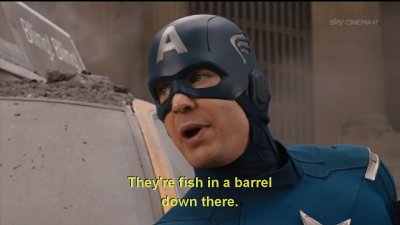
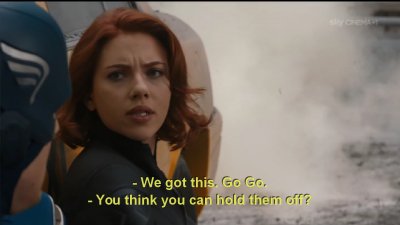
Sky ITA using only Teletext subtitles
and you can change color in skin.xml
you can change font and font size for subtitles.
and looks better than on your shots.
But i not like this yellow color.
Example MX HD X2 mod
with the same color and font size you use in your coding.
font="Regular;44" foregroundColor="#f4fa58"


Thank you but once I try your advice, as you can see below. Same not booting issue stands
Since I downloaded the 2.0.1, most of the HD channels which are on Symbobrate 29500, aren't working. Any ideas ? ?
which channels
You can say ITV1 works and ITV1HD doesn't work. I'm on Astra 28.2 in Ireland..
