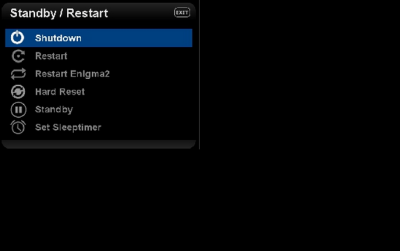Install the app
How to install the app on iOS
Follow along with the video below to see how to install our site as a web app on your home screen.
Note: This feature may not be available in some browsers.
You are using an out of date browser. It may not display this or other websites correctly.
You should upgrade or use an alternative browser.
You should upgrade or use an alternative browser.
HowTo flash/update Vu+ images
- Thread starter Mito
- Start date
Mito
Administrator
Follow all advices you find in first post.hi updated my box but the screen is black what can I do please help
Sorry guys but I'm stuck here too with this. I've now tried 4 different memory sticks. Each time i end up with the message "Starting..." To clarify, I have unzipped the folder, so I have got a folder called vuplus, next subfolder is duo, and then 3 files. I copy the folder vuplus onto the memory sticks which are minimum 4gb and are FAT32 formatted. I turn off the box and insert stick into USB port. I then get a couple of different sequences. Sometimes I get " Reading USB..." followed by "Erasing Flash..." then "Programming..." followed by "Finished, Remove USB and Reboot" Some other times however after it says Programming it goes back to Reading USB, then programming again, before finally finishing. Other info I have..... no idea what version of blackhole I already have but have the box over 2 years and no updates. Also there is an HDD installed. any help would be appreciated as I now have a blank screen
jity
Vu+ Newbie
try agian.download the 2.7.1 and update it manuallySorry guys but I'm stuck here too with this. I've now tried 4 different memory sticks. Each time i end up with the message "Starting..." To clarify, I have unzipped the folder, so I have got a folder called vuplus, next subfolder is duo, and then 3 files. I copy the folder vuplus onto the memory sticks which are minimum 4gb and are FAT32 formatted. I turn off the box and insert stick into USB port. I then get a couple of different sequences. Sometimes I get " Reading USB..." followed by "Erasing Flash..." then "Programming..." followed by "Finished, Remove USB and Reboot" Some other times however after it says Programming it goes back to Reading USB, then programming again, before finally finishing. Other info I have..... no idea what version of blackhole I already have but have the box over 2 years and no updates. Also there is an HDD installed. any help would be appreciated as I now have a blank screen
try agian.download the 2.7.1 and update it manually
OK, couple of things, 2.0.7 is latest software i'm trying to download?? Not sure what 2.7.1 is. Also no idea how to do it manually. Says it first post on this thread it must be flashed
Mito
Administrator
Which receiver do you have?Sorry guys but I'm stuck here too with this. I've now tried 4 different memory sticks. Each time i end up with the message "Starting..." To clarify, I have unzipped the folder, so I have got a folder called vuplus, next subfolder is duo, and then 3 files. I copy the folder vuplus onto the memory sticks which are minimum 4gb and are FAT32 formatted. I turn off the box and insert stick into USB port. I then get a couple of different sequences. Sometimes I get " Reading USB..." followed by "Erasing Flash..." then "Programming..." followed by "Finished, Remove USB and Reboot" Some other times however after it says Programming it goes back to Reading USB, then programming again, before finally finishing. Other info I have..... no idea what version of blackhole I already have but have the box over 2 years and no updates. Also there is an HDD installed. any help would be appreciated as I now have a blank screen
Maybe you need to update its boot loader or firmware before install the last image, have a look to Vu+ General HowTo & Guides.
However, if you have any USB stick or other device connected to your receiver, disconnect it before updating.
Moreover, if you have any folder named vuplus on the hdd (check it...), delete the folder or rename it before updating.
Which receiver do you have?
Maybe you need to update its boot loader or firmware before install the last image, have a look to
However, if you have any USB stick or other device connected to your receiver, disconnect it before updating.
Moreover, if you have any folder named vuplus on the hdd (check it...), delete the folder or rename it before updating.
I have Vu+duo, bought second hand just over 2 years ago so no idea what software is on it other than its Blackhole. Dont even know how to check the HDD drive for a folder called vuplus. guess I have some reading to do

jity
Vu+ Newbie
its 2.7.1 then when installed update it to 2.7.3 from the BH setup ... download the last version from this site then put it on flash named vuplus ... sure they are 5 file inide the file vuplus.. inclodedI have Vu+duo, bought second hand just over 2 years ago so no idea what software is on it other than its Blackhole. Dont even know how to check the HDD drive for a folder called vuplus. guess I have some reading to do
the reboot file ...
Mito
Administrator
Before to install the last Black Hole image, you need to upgrade the bootloader.I have Vu+duo, bought second hand just over 2 years ago so no idea what software is on it other than its Blackhole. Dont even know how to check the HDD drive for a folder called vuplus. guess I have some reading to do
You can find all you need (files and how to do it) here: Vu+ DUO Boot Loader Updgrade
charles4mor
Vu+ Newbie
Kindly help to assist. I just loaded software into my cloud ibox vu solo 1 and I discovered that the box no longer
display features on the tv screen and yet the receiver is indicating blue light infront of the panel.
What do I do to restore the receiver to display images on the tv screen. help help.
Thanks.
Charles
display features on the tv screen and yet the receiver is indicating blue light infront of the panel.
What do I do to restore the receiver to display images on the tv screen. help help.
Thanks.
Charles
Mito
Administrator
No support for clones in this board!Kindly help to assist. I just loaded software into my cloud ibox vu solo 1 and I discovered that the box no longer
display features on the tv screen and yet the receiver is indicating blue light infront of the panel.
What do I do to restore the receiver to display images on the tv screen. help help.
Thanks.
Charles
Before to install the last Black Hole image, you need to upgrade the bootloader.
You can find all you need (files and how to do it) here:
OK that seems to have solved my problem, upgrading the bootloader. So now I have new software screen come up. Seems I have to re-tune everything now. hopefully thats me sorted. Many thanks for the help. Much appreciated
I make a video how i flashing vu solo 2, and take some pic of my problem!!!
I hope someone can help me
After flashing and set up all, i have only this (pic nopic.png) there r only OSD menu and sound from tv channel but no video.
An RC wont work, when i push any buttom, its open this (pic rc.png)
I hope someone can help me

An RC wont work, when i push any buttom, its open this (pic rc.png)
Attachments
Mito
Administrator
Try to change batteries on remote control and to use another HDMI cable.I make a video how i flashing vu solo 2, and take some pic of my problem!!!
I hope someone can help me
After flashing and set up all, i have only this (pic nopic.png) there r only OSD menu and sound from tv channel but no video.
An RC wont work, when i push any buttom, its open this (pic rc.png)
@wersus : What image are you flashing in? And other thing, seems a HW problem of your front panel (power button always pressed) - Because box isn't asking "Press Power ..." for update. And RCU is not working too.
I use BlackHole-2.0.7-vusolo2_usb
How can fix that problem?
@wersus : Try to clean Power Button on front panel, but I think that won't help and HW repair is necessary.
PS: When this "Power Button / RCU not working" problem appeared? During flashing or did you try to reflash because of problems?
When i buy it it was like that, then i send it back to check what is wrong..........
they send me back box, it's works fine ~30min and then suddenly again same problem!!!
Nop, cleaning front panel dont help!!!
Mybe u can sugest how to fix it another way?
or i need buy new part?