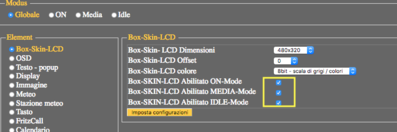Hello, I have Vu + UNO4K SE, with the image of Black Hole 3.0.5.I Quad PiP Vu + Uno4K SE, I downloaded the plugin LCD4linux v5.0-r2, then I downloaded Lcd4linux config Uno4K Se Only, then I have accessed by FTP to the folder: etc / enigma2 and replaced the two files lcd4config & skin_user.xml, why is in the first post of this thread, restart the box, and get BLACK SCREEN on the LCD, which may occur? Are the files in the first post compatible with version 5.0r2 of the lcd4linux? or do I have to put another version? or what could be the problem? thank you very much.
Install the app
How to install the app on iOS
Follow along with the video below to see how to install our site as a web app on your home screen.
Note: This feature may not be available in some browsers.
You are using an out of date browser. It may not display this or other websites correctly.
You should upgrade or use an alternative browser.
You should upgrade or use an alternative browser.
LCD4Linux Uno4K SE ,Ultimo4K,Solo4K ,Duo4K ,BH server
- Thread starter WebMan
- Start date
AlexWilMac
Moderator
I think that, as always, it's much better to learn step by step how to configure something instead of depending on someone else's ready-to-use configuration.
The best and more comfortable way is to do it by the OpenWebInterface.
http://xxx.yyy.www.zzz/lcd4linux/config
(where, obviously, xxx.yyy.www.zzz is your box IP)
and there you can set everything. Remember to save by the plugin in the box the configuration file and then by the green button.
Start from checking if your three L4L screen are enabled in the Global section, BOX-skin-lcd item.
You'll see that, as always in our life, what we build and conquer by ourselves is much more rewarding
The best and more comfortable way is to do it by the OpenWebInterface.
http://xxx.yyy.www.zzz/lcd4linux/config
(where, obviously, xxx.yyy.www.zzz is your box IP)
and there you can set everything. Remember to save by the plugin in the box the configuration file and then by the green button.
Start from checking if your three L4L screen are enabled in the Global section, BOX-skin-lcd item.
You'll see that, as always in our life, what we build and conquer by ourselves is much more rewarding

Attachments
I've made settings right in my box Now I get this message when I try to open http://xxx.yyy.www.zzz/lcd4linux/config
Message:
Config-WebIF Access Deny ( IP: 192.168.0.100 )
Please check Setting in Global > WebIF IP Allow Default is: 127. 192.168. 172. 10.
Can anyone tell me what to do?
Message:
Config-WebIF Access Deny ( IP: 192.168.0.100 )
Please check Setting in Global > WebIF IP Allow Default is: 127. 192.168. 172. 10.
Can anyone tell me what to do?
AlexWilMac
Moderator
Do what it says: recall the plugin in the normal way, by your remote and the Plugin section of the image (green k_ey). You should already see the setup section GLOBAL (otherwise press BLUE to switch section). Scroll down until you see that option and change it to your box IP.
AlexWilMac
Moderator
I never wrote about the parameter WebIfDeny. This field is empty in my VU+ and I've never ever used it!
I think that, this way, you denied the access to your gateway, that means your router itself...
Again, set only the parameter WebIfAllow and it's even better if you write there
192.168.0.*
to be sure to include your VU+ IP.
I think that, this way, you denied the access to your gateway, that means your router itself...
Again, set only the parameter WebIfAllow and it's even better if you write there
192.168.0.*
to be sure to include your VU+ IP.
Done that nu luck
Done that no luck .

Still got this message
Config-WebIF Access Deny ( IP: 192.168.0.107 )
Please check Setting in Global > WebIF IP Allow Default is: 127. 192.168. 172. 10.
I never wrote about the parameter WebIfDeny. This field is empty in my VU+ and I've never ever used it!
I think that, this way, you denied the access to your gateway, that means your router itself...
Again, set only the parameter WebIfAllow and it's even better if you write there
192.168.0.*
to be sure to include your VU+ IP.
Done that no luck .

Still got this message
Config-WebIF Access Deny ( IP: 192.168.0.107 )
Please check Setting in Global > WebIF IP Allow Default is: 127. 192.168. 172. 10.
AlexWilMac
Moderator
As you masqued the line about the IP allowed, I suppose you did not use the * as the last character and my hypothesis is that you did not use the right IP address. It's better to use the *
By the way, have you checked what your exact BOX_IP address is?
By the way, have you checked what your exact BOX_IP address is?
Anyone has removed the default entry for "WebIFAllow" . It says "Please check Setting in Global > WebIF IP Allow Default is: 127. 192.168. 172. 10."
These are all normally used local IP addresses, starting from the beginning. Several areas are separated by spaces. 192.168. would fit for your IP: 192.168.0.107. An "*" as singel entry is only the last solution, then all accesses are possible also directly from the Internet (if exist portforwarding).
These are all normally used local IP addresses, starting from the beginning. Several areas are separated by spaces. 192.168. would fit for your IP: 192.168.0.107. An "*" as singel entry is only the last solution, then all accesses are possible also directly from the Internet (if exist portforwarding).
If i understand right i shall set IP allow to 192.168.0.(my box ip).* hope you know ehat i meanAnyone has removed the default entry for "WebIFAllow" . It says "Please check Setting in Global > WebIF IP Allow Default is: 127. 192.168. 172. 10."
These are all normally used local IP addresses, starting from the beginning. Several areas are separated by spaces. 192.168. would fit for your IP: 192.168.0.107. An "*" as singel entry is only the last solution, then all accesses are possible also directly from the Internet (if exist portforwarding).
AlexWilMac
Moderator
Yes, exactly, try this (if you are not sure what the IP_BOX is or if you use DHCP) and leave blank the other field.
I'd actually set the network connection in your box WITHOUTH DHCP, so that it is impossible for the router to change the assigned IP.
If you disable the DHCP, you must specify, as your Gateway, the IP of your router. If you don't feel comfortable with this, the first solution it's easier.
192.168.0.*
I'd actually set the network connection in your box WITHOUTH DHCP, so that it is impossible for the router to change the assigned IP.
If you disable the DHCP, you must specify, as your Gateway, the IP of your router. If you don't feel comfortable with this, the first solution it's easier.
192.168.0.*
AlexWilMac
Moderator
Just for curiosity: if you digit in your browser only your BOX_IP, you should see the OpenWebInterface and, theoretically, in the left column of menus, also the item "Lcd4Linux setup".
But probably, without allowing it the way we said, you won't have this item in OWIF, too.
But probably, without allowing it the way we said, you won't have this item in OWIF, too.
you can set WebIFallow to the Default (note the spaces):If i understand right i shall set IP allow to 192.168.0.(my box ip).* hope you know ehat i mean
127. 192.168. 172. 10.
or
192.168.
or
192.168.0.
or (for all IP-accesses)
*
AlexWilMac
Moderator
Good! I'm glad you solved. If only you had followed the post #44! 

Good! I'm glad you solved. If only you had followed the post #44!
That what i done the first time i put the IP from my box but that did not Work.
I can see the IP under information / network. and that IP work in Webif but dont open Lcd4 config!
AlexWilMac
Moderator
Sorry, but I believed, from your post #55, that you had solved the problem: haven't you yet?
It is OK now problem olvedSorry, but I believed, from your post #55, that you had solved the problem: haven't you yet?