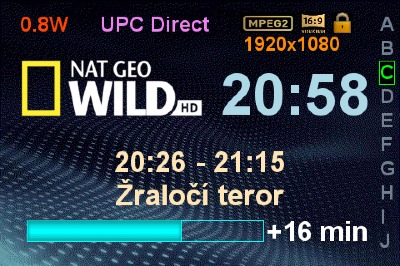AlexWilMac
Moderator
I really don't think so, but why you simply don't try to download and install the new version? The image won't blow up, be sure 

Follow along with the video below to see how to install our site as a web app on your home screen.
Note: This feature may not be available in some browsers.


 ) i have managed to set up the LCD from scratch via OW.
) i have managed to set up the LCD from scratch via OW.

Cómo se hace no entiendo papa de inglés.
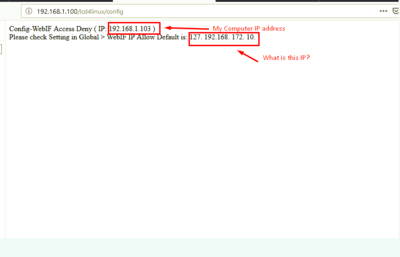
TYOOOOOOOOOOOOOOO