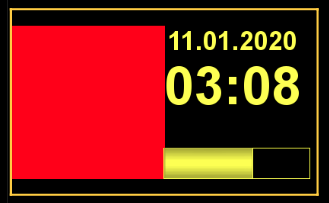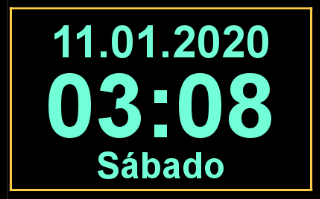If I cost 50, then the delay in opening the channel is about 8-10 seconds. If set to 0, then the delay is approximately 2 seconds, as well as without the plugin.After reboot , for me does not remain 0.
I can change that to 0
but after reboot is again 50
I do not have big slowdown
bigger than normal for this plugin.
Test on Duo 4K.
Test on Ultimo 4k.