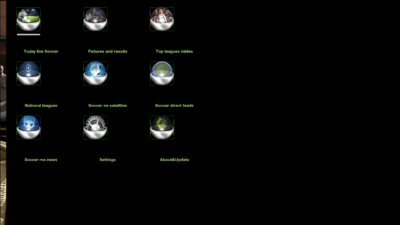Install the app
How to install the app on iOS
Follow along with the video below to see how to install our site as a web app on your home screen.
Note: This feature may not be available in some browsers.
You are using an out of date browser. It may not display this or other websites correctly.
You should upgrade or use an alternative browser.
You should upgrade or use an alternative browser.
MX HQ10 all versions
- Thread starter Matrix10
- Start date
Matrix10
Administrator
@Matrix10
i know it is a plugin but is it possible to solve this home screen problem in live football plugin (it only happens with fullHD skins)?
regards
Do not misunderstand me.
Well, that should make the author of the plugin.
This implies that Skinner should correct all the coding in plugins in skin coding,
and we already have a lot to code,and this is not good for image performance.
We moved to 1920 x 1080 skin format a long time ago
even some very famous plugins still are with old format.
I think users need to ask the authors of plugins
to solve this problem,
adding plugins coding in to skin code is not a good solution.
Rgd MX
Matrix10
Administrator
Hi
Thanks Matix10 for a fantastic skin.
There is one issue; the second info bar shows some random/wrong frequency, is it the skin or the image that do that?
Regards
Iradj
Skin shows what you get from image programming.
nunigaia
Moderator
Hi
Thanks Matix10 for a fantastic skin.
There is one issue; the second info bar shows some random/wrong frequency, is it the skin or the image that do that?
Regards
Iradj
Skin shows what you get from image programming.
@Iradj there´s no issues with @Matrix10 skins. Afaik, @Matrix10 skins are the best in the enigma2 universe skins.
By default the image has this parameters ( Infobar Frontend Data Source = Tuner ). You have to change this from "TUNER" to "SETTINGS" in "OSD SETTINGS" Menu ( Screen Shot ):
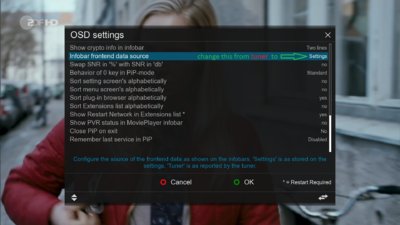
Press <OK> or <GREEN> to save and restart enigma2.
When restarted you can check if all is like the next Screen Shot: 11361 MHZ

best regards
nunigaia
@Iradj there´s no issues with @Matrix10 skins. Afaik, @Matrix10 skins are the best in the enigma2 universe skins.
By default the image has this parameters ( Infobar Frontend Data Source = Tuner ). You have to change this from "TUNER" to "SETTINGS" in "OSD SETTINGS" Menu ( Screen Shot ):
View attachment 26944
Press <OK> or <GREEN> to save and restart enigma2.
When restarted you can check if all is like the next Screen Shot: 11361 MHZ
View attachment 26945
best regards
nunigaia
Thanks nunigaia , it´s work

regards
Iradj
nunigaia
Moderator
I'm so sorry for my stupid question, but how I can download this skin? I can't see MX HQ10 on feeds...
View attachment 27090
View attachment 27091
View attachment 27092
Press <GREEN>; <YELLOW>; <Addons Download Manager>; <Open Black Hole Image Skins>.
best regards
nunigaia
Press in your remote control:
<MENU>; and choose <SETUP>; <USER INTERFACE>; <OSD SETTINGS>;
Test and set it as you desire...
In various <menus>
Like:
etc ....
- INFO
- EPG
- CHANNEL LIST
By pressing the MENU key on your RCU ( remote control unit ), you can set fonts and lots of settings for MENUS ... picons, pig, text, graphics and so on ...
Set independ fonts size, for events name, services names, picons size, etc.
best regards
nunigaia
Is it possible to show always second infobar and not first and press OK?
I can't find option to set fonts size. Can You explain better, please? When I must press MENU key on my RCU for set settings for MENUS?
nunigaia
Moderator
Is it possible to show always second infobar and not first and press OK?
I can't find option to set fonts size. Can You explain better, please? When I must press MENU key on my RCU for set settings for MENUS?
In severall menus, like channel list, epg infos ( multi and single ), by pressing <MENU>, you can set the font size, for severall itens like:
- picons size
- Event info size
- Service Name size, etc
best regards
nunigaia
Note: For the first question, the answer is NO.
best regards
nunigaia
Matrix10
Administrator
the picon from recorded channel at the left side
Where. Which panel ?
Matrix10
Administrator
Mediaplayer panel
as far as I know it will not to go in Mediplayer list because there is no image support for picons .
Matrix10
Administrator
graphics for blackhole for more tuners
All new skins have a display( letter) for more tuners.
I do not intend to use graphics for 11 tuners