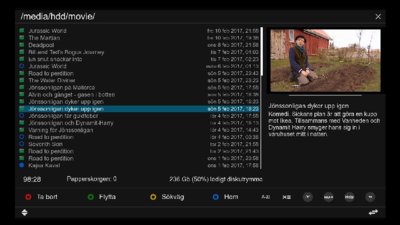Install the app
How to install the app on iOS
Follow along with the video below to see how to install our site as a web app on your home screen.
Note: This feature may not be available in some browsers.
You are using an out of date browser. It may not display this or other websites correctly.
You should upgrade or use an alternative browser.
You should upgrade or use an alternative browser.
MX HQ10 all versions
- Thread starter Matrix10
- Start date
Matrix10
Administrator
Can you help me matrix 10
Regards
Seth_72
I'll see when I use the box with OBH image.
Matrix10
Administrator
Thanks Matrix 10
Skin Updated on OBH server
MX HQ10 for Open Black Hole 0.6 image
added all info in movie selection
added passw panel
added update info icon in OSD
Last edited:
Matrix10
Administrator
as Titanium MX for OBH
Titanium will be for OBH.
from_anatolia
Vu+ Newbie
Hey guys, great skin!
How can I change the event name colour in the channel list selection menu?
How can I change the event name colour in the channel list selection menu?
nunigaia
Moderator
Just setup my OBH 1.0, went to the BH Server , downloaded the HQ10 for 1.X, and I cant manually install it.
Where is the file located?
Why don´t you install with your remote control?
best regards
nunigaia
Why don´t you install with your remote control?
best regards
nunigaia
I did, I accessed the BH Server via yellow - green - Addons Download Manager - skins - MX HQ10 1.X 1920x1080p
Then I selected install, it says success but the skin didnt change at all
You have to change it yourself in settings
I searched quite extensively. Couldn't find it.
It's my first time using OBH, could you tell me where I can change the skin please?
Much appreciated
EDIT: Thanks Seth and nunigaia, I found it under user settings!
mendizalea
Vu+ Newbie
Can someone explain to me how to download this skin? I do not know where is OBH image server. Thanks
hadiskamal
Vu+ Newbie
hey thank you for the hard work and beautiful skins
could you please add the possibility of seeing transponder(frequency and etc.) in the CHANNEL LIST of this gorgeous skin?
could you please add the possibility of seeing transponder(frequency and etc.) in the CHANNEL LIST of this gorgeous skin?