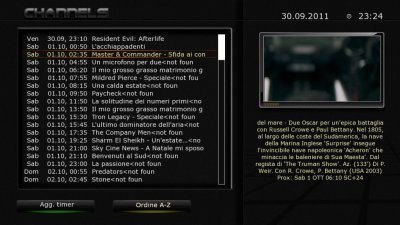Dzoni
BH Lover
Why strange? your English, or my , maybe they are not perfectand often a picture is worth a 1000 words, in fact, now i understand
The answer is simple, the slider bar, refers to the channel displayed in the pig, dont stand corrected show the progress bar of a channel and view another.
View attachment 4525
hello, and say hi to your friend
 The most important think is that You and I now understood
The most important think is that You and I now understood 
But You did not answered me. I know what i need to do that I see current length of epg for some channels
 On Matrix and Army skins WE NOT NEED to enter on some channel that I can see length epg line ! On Your skin we need to enter in the channel and it is bad. Also on Matrix and Army skins we can see all EPGs lengths when we scroll on channels list down or up and without entering to any ! On Your skin it is not possible. I think that You need to change it in coding.
On Matrix and Army skins WE NOT NEED to enter on some channel that I can see length epg line ! On Your skin we need to enter in the channel and it is bad. Also on Matrix and Army skins we can see all EPGs lengths when we scroll on channels list down or up and without entering to any ! On Your skin it is not possible. I think that You need to change it in coding.Regards !