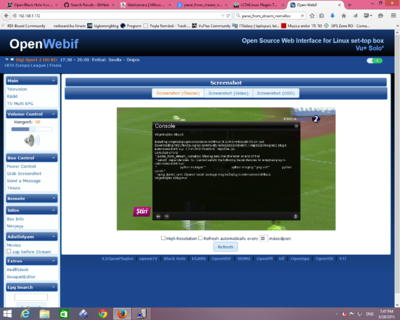HDaddict
Vu+ Newbie
If anyone is interested, a reboot fixed the issue.1) EPG - for some reason, the current program isn't shown right in the channel list, and after I chose the channel, the correct EPG and program show up after a second or so.
This happens even after I update EPG through EPGdownloader.
Still no one answered my question regarding updates - will there be regular updates as with previous images, or will we have to constantly update the image through the "Online image update"?
How often should we update it?