Ev0
Admin
No you need to go into telnet again.I attached file. I am not sure that I used right telnet command, so who knows let me know.
Init 2
Then enigma2
Then post the log
Follow along with the video below to see how to install our site as a web app on your home screen.
Note: This feature may not be available in some browsers.
No you need to go into telnet again.I attached file. I am not sure that I used right telnet command, so who knows let me know.
Ok now we can look to fix the issueI send you log from UNO (same as my previous, same as zero2)

if grep -q 'config\.crash\.enabledebug=True' /etc/enigma2/settings; then
debug_dir=$(sed -n 's/config.crash.debug_path=//p' /etc/enigma2/settings)
[ -n "${debug_dir}" -a -d "${debug_dir}" ] || debug_dir=/home/root/logs/
LD_PRELOAD=$LIBS /usr/bin/enigma2 &> "${debug_dir}Enigma2_debug_$(date +%Y-%m-%d_%H-%M-%S).log"
else
if grep -q 'config\.misc\.firstrun=False' /etc/enigma2/settings; then
LD_PRELOAD=$LIBS /usr/bin/enigma2 &> /dev/null
else
LD_PRELOAD=$LIBS /usr/bin/enigma2
fi
fi@kralj upgrade manually via telnet/ssh
alsa-state error 99 solution (appeared few versions ago)Code:init 4 && opkg update && opkg upgrade && init 6
Code:init 4 && opkg remove alsa-state --force-depends && opkg update && opkg install alsa-state && init 6
 (see photo)
(see photo)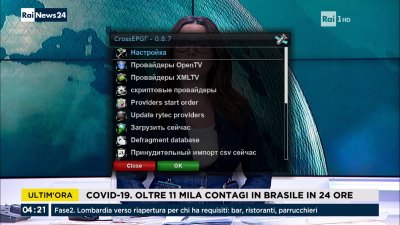

OBH tells us an update ... I did it but I can't tell if it solved the issue or not, as I had already changed the .mo ...
And try...
