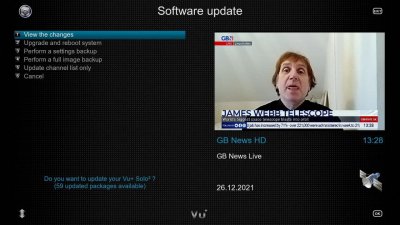Install the app
How to install the app on iOS
Follow along with the video below to see how to install our site as a web app on your home screen.
Note: This feature may not be available in some browsers.
You are using an out of date browser. It may not display this or other websites correctly.
You should upgrade or use an alternative browser.
You should upgrade or use an alternative browser.
Open BlackHole Online Update
- Thread starter Ev0
- Start date
AlexWilMac
Moderator
In case, 5.0.006 but actually not yet, at least not for every boxes as online update. It is available, though, as offline installer in the OpenBH.net forum.
In case, 5.0.006 but actually not yet, at least not for every boxes as online update. It is available, though, as offline installer in the OpenBH.net forum.
It came to my device. (VU+ UNO 4K SE) Position numbers in the "light" and "contrast" settings in the video enhancement preview are now also visible.
Thank you OBH Team.
Still awaiting 5.0.006 for Vu+Solo2.
My Vu+Uno4K has been updated to 5.0.006.
Vu+Solo2 shows updates but does not actually update after reboot.
Attachments
AlexWilMac
Moderator
Did you try again? because telnet log (next time it's better to copy into a small txt file and zip it  ) shows a corrupt file.
) shows a corrupt file.
What version are you on? Because .004 had an issue.
Anyway, try always by telnet, that's most reliable.
 ) shows a corrupt file.
) shows a corrupt file.What version are you on? Because .004 had an issue.
Anyway, try always by telnet, that's most reliable.
Did you try again? because telnet log (next time it's better to copy into a small txt file and zip it) shows a corrupt file.
What version are you on? Because .004 had an issue.
Anyway, try always by telnet, that's most reliable.
I've tried updating many times today using GUI and Telnet but both methods fail.
The version I'm using is...

AlexWilMac
Moderator
Maybe, it's the case to take advantage of the fact that, in the new forum (created by the same admins of this one) you have the offline installer always up to date. So, at the moment, you can download the 006.
https://images.openbh.net/?b=5.0/vuplus
So, you can surely do a personal backup (not the full one), flash your box and then import the saved configuration.
https://images.openbh.net/?b=5.0/vuplus
So, you can surely do a personal backup (not the full one), flash your box and then import the saved configuration.
p.rodrigues
Vu+ User
Maybe, it's the case to take advantage of the fact that, in the new forum (created by the same admins of this one) you have the offline installer always up to date. So, at the moment, you can download the 006.
https://images.openbh.net/?b=5.0/vuplus
So, you can surely do a personal backup (not the full one), flash your box and then import the saved configuration.
Are these personal backups those of the settings? Is that if yes, they leave a lot "forgotten".... but nothing that does not match quickl
AlexWilMac
Moderator
No, Thomas, in OBH there isn't a GUI way to choose which files you want to include in a "personal backup", like in BH. It might be done (manually) editing the file "settings" in /etc/enigma2, but this might be tricky and, if one gets wrong the syntax, it would cause a crash.
But, that said, I find the personal settings very effective since OBH 4.3 and you don't really need much more to add.
The only folders which may contain useful files added by the user, are probably
/usr/bin/
/usr/camscript
One can save what needed manually from these folders.
But for everything else, Personal Backup actually restores everything:
-tuner configuration
-channels and bouquets
-key customization
-mount points (also of NAS or other network devices)
and so on. Let's say that the 95% of the really annoying work is done by the restore.
But, that said, I find the personal settings very effective since OBH 4.3 and you don't really need much more to add.
The only folders which may contain useful files added by the user, are probably
/usr/bin/
/usr/camscript
One can save what needed manually from these folders.
But for everything else, Personal Backup actually restores everything:
-tuner configuration
-channels and bouquets
-key customization
-mount points (also of NAS or other network devices)
and so on. Let's say that the 95% of the really annoying work is done by the restore.

Last edited:
AlexWilMac
Moderator
Great! I had never noticed... You see: everyday one can learn something! 
Anyway, I forgot to mention, in previous post... another very important item correctly saved by the settings backup: plugins, of course!

Anyway, I forgot to mention, in previous post... another very important item correctly saved by the settings backup: plugins, of course!

I've tried updating many times today using GUI and Telnet but both methods fail.
The version I'm using is...
View attachment 51390
Well it seems I must have had a corrupted image.
I flashed the Vu+Solo2 box once again but using the offline installer 5.0.006 and restored using the 'Settings BackUp' and I am back up and running relatively quickly.
Thanks for the new 'Settings BackUp' process in the image it's probably the least painful method of recovering from such scenarios. Also, the availabilty of the offline installer for latest releases is a great move.
Cheers.
p.rodrigues
Vu+ User
You can do it from the Backup manager settings. Press Yellow button to create your custome settings where you can choose files and folders to add
Yes, that's it....
Menu-Backup Menu-Settings Backup-Menu-Choose files (yellow buton).
Azam - I have experienced exactly the same as you on my Solo2. When two people in different parts of the world have the same problem, looking at it logically then it seems odd that the same file gets corrupted during download for both people. Every indication is that the original file(s) must be the problem but this is just a guess.
Did you change anything in the settings backup or are the defaults for which files to copy sufficient? I see that all folders have a red box to the left of the name. One file I found the box was green. Does red mean copy and green do not copy. The yellow "select/deselect" button seems to do the opposite of what I expected.
Regards
Did you change anything in the settings backup or are the defaults for which files to copy sufficient? I see that all folders have a red box to the left of the name. One file I found the box was green. Does red mean copy and green do not copy. The yellow "select/deselect" button seems to do the opposite of what I expected.
Regards
Azam - I have experienced exactly the same as you on my Solo2. When two people in different parts of the world have the same problem, looking at it logically then it seems odd that the same file gets corrupted during download for both people. Every indication is that the original file(s) must be the problem but this is just a guess.
Did you change anything in the settings backup or are the defaults for which files to copy sufficient? I see that all folders have a red box to the left of the name. One file I found the box was green. Does red mean copy and green do not copy. The yellow "select/deselect" button seems to do the opposite of what I expected.
Regards
My gut feeling also points towards the original update package files for Solo2 maybe corrupt for this update but I guess it's wrong to speculate. I had the same image version (5.0.005) in flash and multiboot and I got the same corruption errors when attempting to update both (Telnet or GUI). No issues with online updates on my other box Vu+Uno4K which updated first time to 5.0.006.
With regards the settings backup. I just left it to the default and the restore process was probably 95% satisfactory. Just had to reinstall a couple of plugins but delighted with the results. My box I think is just a simple setup. I would regularly backup your important files via FTP anyway if your setup is more complicated.