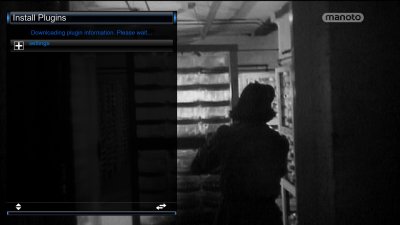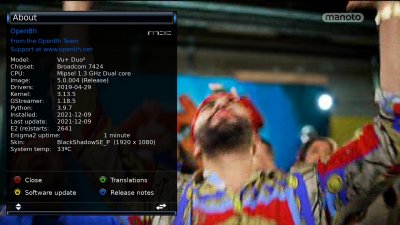khafanpardaz
Vu+ User
What's your problem? Please explain.
The last "." is just the punctuation and you can remove it, but the link is perfectly working and links is correct.
You just have to click it, if you need to download it, or copy to a browser without the "." or, also, copy to a text editor.
When I try to update via telenet, none of the addresses are downloaded at all and I encounter an error
While in telenet the addresses are like this and at the end of each of them is a sign "." Yes, and if I copy the above addresses and enter them in the browser, they will be downloaded easily
The update download schedule is not correct and these points should be removed, of course I think so
For more explanation, I have to post a photo from Telenet
Also, in the 5.00.7 update, there is a problem with the feed, and the feed image is not the same as the feed image of your site.
I put the image down
The new feed image has only settings, but the feed version 5.00.4 is much better and wider and has more options.
Please take care
A world of thanks, love and appreciation for Iran