mysat-bs
Vu+ User
There is a suggestion for BH developers. If the post is in a wrong place, please move to it to the right place .
The BH supports many moden receivers. All of them can have a large Harddisk drive, Is it possible to implanment some kind of utility, which can manage the media materials such as make a folder, delete file, rename file, lock folder and so on? huge amounts of files in one root is not good for users and the receiver 's search. Although I can make a folder and move files among them by a telnet sofware, but there are some playing related files are difficult to be moved around by this way.
The BH supports many moden receivers. All of them can have a large Harddisk drive, Is it possible to implanment some kind of utility, which can manage the media materials such as make a folder, delete file, rename file, lock folder and so on? huge amounts of files in one root is not good for users and the receiver 's search. Although I can make a folder and move files among them by a telnet sofware, but there are some playing related files are difficult to be moved around by this way.

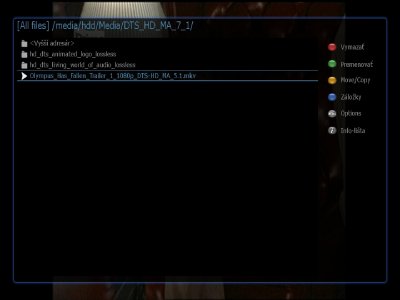
 .
.