Install the app
How to install the app on iOS
Follow along with the video below to see how to install our site as a web app on your home screen.
Note: This feature may not be available in some browsers.
- Home
- Forums
- Black Hole (Archive)
- Blackole Support (Discontinued)
- Vu+ 4K Receiver Black Hole Images
- Vu+ Duo4K Black Hole Images
You are using an out of date browser. It may not display this or other websites correctly.
You should upgrade or use an alternative browser.
You should upgrade or use an alternative browser.
Black Hole 3.0.8 Vu+ Duo4K
- Thread starter Ev0
- Start date
Good afternoon everyone
Seeing that there is no subforum on this Vu + Duo4K, I put my query here
Does anyone know how to configure this receiver to be able to see several satellites ???
I have it connected to a motorized parabolic with Usals engine, and there's no way
to get me to connect to more satellites ??
I do not know if it's because of the new tuner system that I read using a Unicable LNB
but the weird thing is that even though I told him to install hotbird and astra 19 only appears to me
the astra and not the other, I'm using a normal LNB ...
I'm with BlakHole 3.0.8 A
Any help will be welcome, despite the years I have Vu + but at this time I'm lost
Greetings to everybody and thanks, and please, sorry for my bad English
Seeing that there is no subforum on this Vu + Duo4K, I put my query here
Does anyone know how to configure this receiver to be able to see several satellites ???
I have it connected to a motorized parabolic with Usals engine, and there's no way
to get me to connect to more satellites ??
I do not know if it's because of the new tuner system that I read using a Unicable LNB
but the weird thing is that even though I told him to install hotbird and astra 19 only appears to me
the astra and not the other, I'm using a normal LNB ...
I'm with BlakHole 3.0.8 A
Any help will be welcome, despite the years I have Vu + but at this time I'm lost
Greetings to everybody and thanks, and please, sorry for my bad English
Matrix10
Administrator
Good afternoon everyone
Seeing that there is no subforum on this Vu + Duo4K, I put my query here
Does anyone know how to configure this receiver to be able to see several satellites ???
I have it connected to a motorized parabolic with Usals engine, and there's no way
to get me to connect to more satellites ??
I do not know if it's because of the new tuner system that I read using a Unicable LNB
but the weird thing is that even though I told him to install hotbird and astra 19 only appears to me
the astra and not the other, I'm using a normal LNB ...
I'm with BlakHole 3.0.8 A
Any help will be welcome, despite the years I have Vu + but at this time I'm lost
Greetings to everybody and thanks, and please, sorry for my bad English
We have a forum for general questions.
This thread is only related to the image.
told him to install hotbird and astra 19
???? you have motorized parabolic ??
If you use motorized parabolic with Usals
then you have to configure it as Usals
in the configuration.
Last edited:
try the steps you recommend but did not work
try image from VTI and update complete and been shown on the LCD
Receiver start with VTI image normally
this is very strange since I'm using BH image all time and this the first time it happen
although I was able to flash 3.0.8 last week
try image from VTI and update complete and been shown on the LCD
Receiver start with VTI image normally
this is very strange since I'm using BH image all time and this the first time it happen
although I was able to flash 3.0.8 last week
Matrix10
Administrator
try the steps you recommend but did not work
try image from VTI and update complete and been shown on the LCD
Receiver start with VTI image normally
this is very strange since I'm using BH image all time and this the first time it happen
although I was able to flash 3.0.8 last week
Still something is not good.
Repeat everything from the beginning.
Download ZIP image again.
Matrix10
Administrator
I download the image again and unzip but still same problem
In the end, I have also no idea why you have a problem.
This does not happen to me.
Thanks for your help Matrix10
I downloaded BH 3.0.7 and flash it to the receiver
It work now
But still wondering about the message (reboot in 9 second)
Receiver keep rebooting and updating if you dont switch off
Normally it should show update complete as the first time I update to 3.0.8 and wait for you to remove USB and restart
I downloaded BH 3.0.7 and flash it to the receiver
It work now
But still wondering about the message (reboot in 9 second)
Receiver keep rebooting and updating if you dont switch off
Normally it should show update complete as the first time I update to 3.0.8 and wait for you to remove USB and restart
We have a forum for general questions.
This thread is only related to the image.
???? you have motorized parabolic ??
If you use motorized parabolic with Usals
then you have to configure it as Usals
in the configuration.
Many thanks Matrix 10, i search this..
Sorri for the post in bad site
We have a forum for general questions.
This thread is only related to the image.
???? you have motorized parabolic ??
If you use motorized parabolic with Usals
then you have to configure it as Usals
in the configuration.
But in the configuration of the engine does not appear the possibility of USALS, or at least I can not find it in this image, only appears USALS engine, only in advanced appears in the last line USALS and I have it ON, and it does not even allow me manually search for the satellites, is the engine blocked, can it be a "bug"?
Thank you however for your help
nunigaia
Moderator
Thanks for your help Matrix10
I downloaded BH 3.0.7 and flash it to the receiver
It work now
But still wondering about the message (reboot in 9 second)
Receiver keep rebooting and updating if you dont switch off
Normally it should show update complete as the first time I update to 3.0.8 and wait for you to remove USB and restart
After it shows the reboot message ( reboot in 9 seconds ) ... you let it boot it normally, and after booting you can easily safe remove the usb device that contains the flash files.
best regards
nunigaia
nunigaia
Moderator
But in the configuration of the engine does not appear the possibility of USALS, or at least I can not find it in this image, only appears USALS engine, only in advanced appears in the last line USALS and I have it ON, and it does not even allow me manually search for the satellites, is the engine blocked, can it be a "bug"?
Thank you however for your help
Change the settings of tuners to advanced mode!
best regards
nunigaia
Matrix10
Administrator
But in the configuration of the engine does not appear the possibility of USALS, or at least I can not find it in this image, only appears USALS engine, only in advanced appears in the last line USALS and I have it ON, and it does not even allow me manually search for the satellites, is the engine blocked, can it be a "bug"?
Thank you however for your help
This is for motorized parabolic with Usals in the picture
Configuration mode simple ,Mode Positioner
Use the up / down and left / right buttons for configuration
with your location Longitude and Latitude
use numbered buttons
=================================================
About configuration mode advanced ( i not use with my anntena rotor)
Use advanced mode with rotor/ usals only if you have not set the antenna properly.
Maybe you get a little better signal.
The disadvantage is that you always have to configure each satellite separately,
and looks complicated for someone who has no experience
here the same
Use the up / down and left / right buttons for configuration
with your location Longitude and Latitude
use numbered buttons
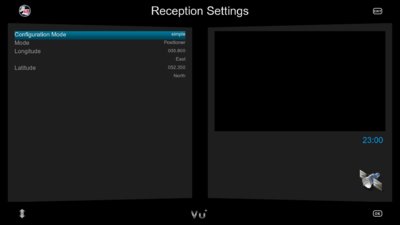
Last edited:
This is for motorized parabolic with Usals in the picture
Configuration mode simple ,Mode Positioner
Use the up / down and left / right buttons for configuration
with your location Longitude and Latitude
use numbered buttons
=================================================
About configuration mode advanced ( i not use with my anntena rotor)
Use advanced mode with rotor/ usals only if you have not set the antenna properly.
Maybe you get a little better signal.
The disadvantage is that you always have to configure each satellite separately,
and looks complicated for someone who has no experience
here the same
Use the up / down and left / right buttons for configuration
with your location Longitude and Latitude
use numbered buttons
View attachment 42710
Many Thanks Matrix, i search new this this option
Sorry for this news post
Nice Sunday

Javier
This is for motorized parabolic with Usals in the picture
Configuration mode simple ,Mode Positioner
Use the up / down and left / right buttons for configuration
with your location Longitude and Latitude
use numbered buttons
=================================================
About configuration mode advanced ( i not use with my anntena rotor)
Use advanced mode with rotor/ usals only if you have not set the antenna properly.
Maybe you get a little better signal.
The disadvantage is that you always have to configure each satellite separately,
and looks complicated for someone who has no experience
here the same
Use the up / down and left / right buttons for configuration
with your location Longitude and Latitude
use numbered buttons
View attachment 42710
Hi matrix, i search yours indication
Not posible this, the only options in this image is : Motor, UNo, Tone Burst A/b, Diseq a/B, Diseq A/B/C/D, and never display positioner
 ...
...Best regards and nice day
Javier
Matrix10
Administrator
Hi matrix, i search yours indication
Not posible this, the only options in this image is : Motor, UNo, Tone Burst A/b, Diseq a/B, Diseq A/B/C/D, and never display positioner...
Best regards and nice day
Javier
You use another language,Spanish ?
That's why wrote there Motor
When you look at the English language, write a positioner.
That's the same.
Spanish
Modo de Configuration >> sencillo
Modo >> Motor
Longitud ???? for your location
Latitud ??? for your location
================================
OK to save configuration
You use another language,Spanish ?
That's why wrote there Motor
When you look at the English language, write a positioner.
That's the same.
Spanish
Modo de Configuration >> sencillo
Modo >> Motor
Longitud ???? for your location
Latitud ??? for your location
================================
OK to save configuration
Thanks already Matrix 10
Yes, solved at time i change to English
Nice day

You use another language,Spanish ?
That's why wrote there Motor
When you look at the English language, write a positioner.
That's the same.
Spanish
Modo de Configuration >> sencillo
Modo >> Motor
Longitud ???? for your location
Latitud ??? for your location
================================
OK to save configuration
Hi Matrix, all problems solved and working all perfectly
Thanks to a friend, I have also seen that the file Satelite.xml, was without data, I do not know the cause, since when loading the image does not change anything, once introduced the same with all the data, everything works correctly
To apologize for all the inconvenience that I have caused and as not my mistake to publish it in the wrong place
Greetings and thanks again
Best regards
Javier
In other teams E2 images the first click on up/down button only activates the channel selector and the cursor stays on the currently viewed channel.
In BH 3.0.8 for DUO 4K the first click on up/down button also moves the cursor to the previous/next channel in the list and changes the EPG info accordingly.
Is this BH specific behavior a feature that can be disabled via some setting or a small bug that can be fixed? Thanks
In BH 3.0.8 for DUO 4K the first click on up/down button also moves the cursor to the previous/next channel in the list and changes the EPG info accordingly.
Is this BH specific behavior a feature that can be disabled via some setting or a small bug that can be fixed? Thanks
