Install the app
How to install the app on iOS
Follow along with the video below to see how to install our site as a web app on your home screen.
Note: This feature may not be available in some browsers.
- Home
- Forums
- Black Hole (Archive)
- Blackole Support (Discontinued)
- Vu+ HD Receiver Black Hole Images
- Vu+ Solo2 Black Hole Images
You are using an out of date browser. It may not display this or other websites correctly.
You should upgrade or use an alternative browser.
You should upgrade or use an alternative browser.
Black Hole Vu+ Solo2 2.1.5
- Thread starter lorenzo64
- Start date
redbellied
Vu+ Newbie
Is there a way to make cool tv guide to fill out the screen, on the new image I can hardly read it.
angelofsky1980
BlackHole Driver Specialist
Ask plugin author to adapt the plugin to FullHD resolution.Is there a way to make cool tv guide to fill out the screen, on the new image I can hardly read it.
I mapped a Hdd to media/hdd but when i copy the xbmc folder to media/hdd and than delete the xbmc folder on root
xbmc will not start, when i put the folder back on root xbmc starts. Is it necessary to put the xbmc folder to media/hdd
to not fill the flash or is it only for beta1/beta2?
And the xbmc folder is on my vu+solo2 on usr/share/xbmc is that right?
xbmc will not start, when i put the folder back on root xbmc starts. Is it necessary to put the xbmc folder to media/hdd
to not fill the flash or is it only for beta1/beta2?
And the xbmc folder is on my vu+solo2 on usr/share/xbmc is that right?
I used my backup from 2.14 image after installing 2.15 and it worked for me.No its not working
HDaddict
Vu+ Newbie
check the XBMC section in the forumi managed to make navi x working but no sound..... how to fix the sound please??
here's a temporary solution for the sound issue posted by @Shiro
http://www.vuplus-community.net/board/threads/audio-in-navi-x-temporary-solution.20592/
HDaddict
Vu+ Newbie
I'm having a problem running 3D video mkv files using the default media player.
In most files, the SBS is fine, but there seems to be a problem with adapting the resolution to the screen, and the pictures looks just as if it is zoomed to a corner, instead of being properly stretched full screen.
I'm attaching a screenshot from my laptop showing the proper scale, and a picture taken from my TV running the TV on my SOLO2 and BH 2.1.5, with the same exact time and frame.
Any idea what could be the cause? Is there an alternative media player I can try to see if it work properly?
Thanks in advance
Proper resolution on PC
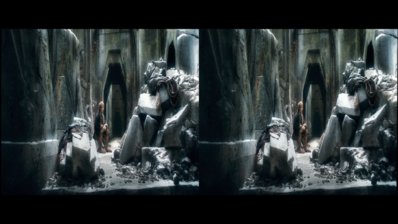
Distorted one on my SOLO2
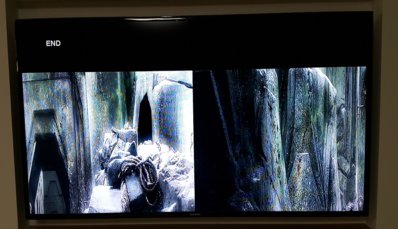
In most files, the SBS is fine, but there seems to be a problem with adapting the resolution to the screen, and the pictures looks just as if it is zoomed to a corner, instead of being properly stretched full screen.
I'm attaching a screenshot from my laptop showing the proper scale, and a picture taken from my TV running the TV on my SOLO2 and BH 2.1.5, with the same exact time and frame.
Any idea what could be the cause? Is there an alternative media player I can try to see if it work properly?
Thanks in advance
Proper resolution on PC
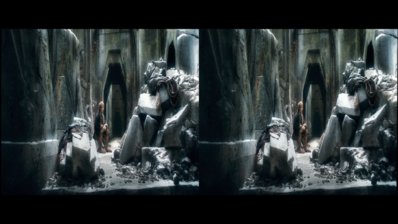
Distorted one on my SOLO2
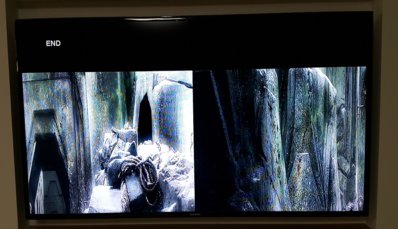
Manny S
Vu+ Newbie
Bro I think you have a fault on your vu plus box.. But there could be one of 3 possibilitiesI'm having a problem running 3D video mkv files using the default media player.
In most files, the SBS is fine, but there seems to be a problem with adapting the resolution to the screen, and the pictures looks just as if it is zoomed to a corner, instead of being properly stretched full screen.
I'm attaching a screenshot from my laptop showing the proper scale, and a picture taken from my TV running the TV on my SOLO2 and BH 2.1.5, with the same exact time and frame.
Any idea what could be the cause? Is there an alternative media player I can try to see if it work properly?
Thanks in advance
Proper resolution on PC
View attachment 18867
Distorted one on my SOLO2
View attachment 18868
1. Your box needs to go for repair, your graphics card needs be replaced.
2. Could be your hd cable, change your hd cable to see if it makes any difference.
3. Could be the wrong av settings on your box. Go to menu, settings and change your av settings.
If the last two don't make any difference take your box back to your supplier.
Good luck hope it works out.
Last edited:
jonquilles
Vu+ Newbie
IPTV is working on my config.. after some hours !
I have just installed 2 .ipk ().
First install : udpxy_1.0-1.0.23-9-r1_mips32el.ipk
Then install : enigma2-plugin-extensions-iptvlistupdater_1.63.+git993+0f82968-r28_mips32el.ipk
Do not hesitate to contact in MP if required.
Very good work from the Team ! Congratulations !!!
I have just installed 2 .ipk ().
First install : udpxy_1.0-1.0.23-9-r1_mips32el.ipk
Then install : enigma2-plugin-extensions-iptvlistupdater_1.63.+git993+0f82968-r28_mips32el.ipk
Do not hesitate to contact in MP if required.
Very good work from the Team ! Congratulations !!!
Ask plugin author to adapt the plugin to FullHD resolution.
Unfortunately its author (coolman) is missing since 6-7 months ago so in Black Hole images with skins HD (192x1080) we will not have anymore Multi Graphic EPG (at least the Cooltv Guide).
Last edited:
chulbul
BH Lover
great I will try it also. I have my backup on my HDDI used my backup from 2.14 image after installing 2.15 and it worked for me.
I mapped a Hdd to media/hdd but when i copy the xbmc folder to media/hdd and than delete the xbmc folder on root
xbmc will not start, when i put the folder back on root xbmc starts. Is it necessary to put the xbmc folder to media/hdd
to not fill the flash or is it only for beta1/beta2?
And the xbmc folder is on my vu+solo2 on usr/share/xbmc is that right?
you can always move folders, just don't forget to create links to the new location, example:
if directory that you would like to move is:
/usr/share/xbmc
move xbmc directory to the /media/hdd/ (mv /usr/share/xbmc /media/hdd/)
after go to /usr/share (cd /usr/share/)
type:
ln -s /media/hdd/xbmc xbmc
Like that, if xbmc search for directory under location /usr/share, there will be link to your hard disk.
I didnt tested this yet, but I used similar way on my dm800hd to move picons to the hdd. On my solo2 I still have like 18MB free space, so no need to this this for now, but soon I will need.
But, you can probably expect a bit slower response from xbmc, but probably not too much, as xbmc is already loading CPU/memory a lot, so read speed of hard disk should not add any delay.
tigrousad
Vu+ Newbie
which plugin/programm iptv do you use ?What IPTV channels doesn't work? For me all the ones are working! I don't understand!
Enviado desde mi GT-I9505 mediante Tapatalk
