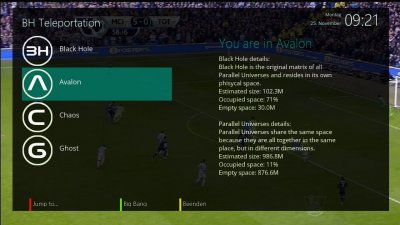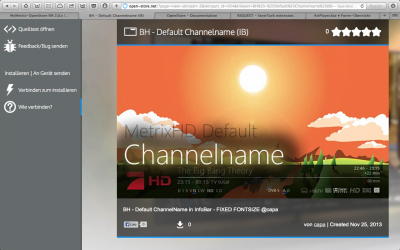capa
Vu+ User+++
I got it, I did everything you say, and Gui rebooted, but still get out the translation. In the German language, there are two files the. po and. mo, will not be for that?
I'll leave the translation here
hxxps://dl.dropboxusercontent.com/u/47361066/es.rar
Ok, you've forgotten to save it, my poedit save it directly as MyMetrix.mo file.
However, I've tried your file, and it seems to working. But I see you have forgotten something.
Still german red button
Maybe you'll take a look again over MyMetrix.po file and upload it again. I'll adapt to the official BH package if its ready
Thank you very much. Great job!