Install the app
How to install the app on iOS
Follow along with the video below to see how to install our site as a web app on your home screen.
Note: This feature may not be available in some browsers.
You are using an out of date browser. It may not display this or other websites correctly.
You should upgrade or use an alternative browser.
You should upgrade or use an alternative browser.
MyMetrix-OpenStore BH 2.0.x
- Thread starter capa
- Start date
capa
Vu+ User+++
is this skin workig on vusolo? with bh 2.7.1?
Yes, but you have to activate SWAP File
Tamaki
Administrator
Try this.Excuse me, this was my first post.
I've installed the skin and it's very beautiful: my only problem is to set XPicons for Italian channels (Hotbird 13), I've searched in internet but I've not found anything good. There are many forums with those icons, but everything is out of date.
Any suggestion?
Thank you and congratulations for your work
I'm not sure that these are the ones i'm using.
Attachments
Thanks! I'll try them later.Try this.
I'm not sure that these are the ones i'm using.
Have a nice day
capa
Vu+ User+++
how to activate swap file? please any tutorial?
Put you USB Stick in your VU STB, then push "blue" then "blue" again, then scroll down to "SWAP", in SWAP Panel create SWAP File, and Activate them. Activate "AutoStart" too for activating swap file at boot process
regards
capa
Vu+ User+++
UPDATE:
Today we'll get a Update for this Skin. I've added fully Support for the BH ExtraInfoBar !
Thats meaning that we NO more need SecondInfoBar (2IB) Plugin to get the EPG, ECM, Health and other Widgets.
You have only to deactivate or remove old SkinParts for the (SIB) and download and activate alls BH - SkinParts for the ExtraInfoBar (EIB)
Next update of Skin the SIB (2IB Plugin) will be removed from the Skin Package
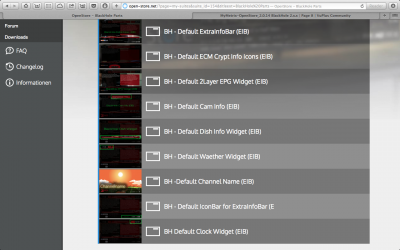
Today we'll get a Update for this Skin. I've added fully Support for the BH ExtraInfoBar !
Thats meaning that we NO more need SecondInfoBar (2IB) Plugin to get the EPG, ECM, Health and other Widgets.
You have only to deactivate or remove old SkinParts for the (SIB) and download and activate alls BH - SkinParts for the ExtraInfoBar (EIB)
Next update of Skin the SIB (2IB Plugin) will be removed from the Skin Package
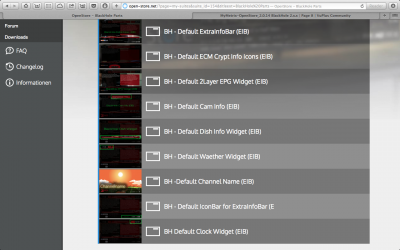
capa
Vu+ User+++
i try to donwload this great skin, but I notice one i wanna change to this skin I notici says
this skin is not compatible to this black hole version
i have ultimo black hole 2.7.2
any help??
Before you create Skin with MyMetrix you have to go MyMetrix --> Settings and choose "BlackHole @capa Mod" as SkinTemplate.
After then save, and all will works
capa
Vu+ User+++
great... is working wonderfull...
just one question... is the weather details are from my city?? how I know thats my city???
thanls..
Yes, its a NSA skin, we know where you're

No, its not working automatically, you should enter you City Code before build/save the skin
Please go to Plugins -> MyMetrix -> Settings -> and enter your Weather City Code here.
you can check your CityCode here : http://open-store.net/index.php?page=metrixweather
capa
Vu+ User+++
capa thanks. done..
just another question,
if any possiblilty to see the details of the event we watching, just to pressing ok buttom??
on my white remote its the "EPG" button, or you can put "ok" twice
capa
Vu+ User+++
This skin work on vu+duo. Bh 2.07.2?
Thank's
It works on all supported VU+ models in this Forum
yummer
BH Lover
remember to enable a swap fileThis skin work on vu+duo. Bh 2.07.2?
Thank's

