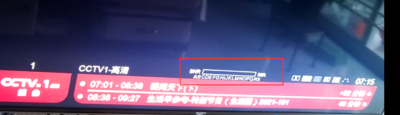Install the app
How to install the app on iOS
Follow along with the video below to see how to install our site as a web app on your home screen.
Note: This feature may not be available in some browsers.
You are using an out of date browser. It may not display this or other websites correctly.
You should upgrade or use an alternative browser.
You should upgrade or use an alternative browser.
Open BlackHole Online Update
- Thread starter Ev0
- Start date
Thomas67
Vip
4.4.021 watching iptv and switch to satellite programs after watching tuner has a slow problem ,The problem remains。
Absolut no problem i have a mix of IPTV and Sat Channels in my Favorite bouquet.
There must be something else making your channel change slow.
I did have some issues for sometime with channel changes being slow in general.
When i turned on the debug log i found out it was a bad setup with LCD4 Linux.
As soon as i removed LCD4 Linux channel change was fast again.
Try that if you have the plugin installed. If same issue as me remove also the configs
Reboot and do a fresh install of both from GreenPanel and all should work just fine again
nunigaia
Moderator
Problema stranissimo....
ho cercato di aggiornare alla release 4.21 il box Vuzero 4k da green panel ma non ci riuscivo ,su info leggevo sempre release 4.20
Allora l'ho fatto da riga di comando con telnet e in pochi minuti il box si è aggiornato
quasi tutto bene ,unico neo se vado nel menu impostazioni/tuner e ricerca canali/ricerca manuale non vedo il tuner B ,usb vu turbo tuner esterno ,
ma detto tuner è presente sia nel menu impostazioni/configurazione tuner e soprattutto vedo regolarmente tutti i canali del digitale terrestre...boh!
Adesso provo col box Solo4k
Check --> https://vuplus-community.net/board/threads/open-blackhole-online-update.35824/
grazie
nunigaia
gerolamo
Vu+ User
i was in the international section and needed english ...
Strange problem ....
I tried to update the Vuzero 4k box from green panel to release 4.21 but I couldn't, on info I always read release 4.20
So I did it from the command line with telnet and in a few minutes the box was updated
almost everything fine, only drawback if I go to the settings / tuner menu and channel search / manual search I do not see the tuner B, usb vu external turbo tuner,
but said tuner is present both in the settings / tuner configuration menu and above all I regularly see all the channels of the digital terrestrial ... boh!
Now I try with the Solo4k box
Strange problem ....
I tried to update the Vuzero 4k box from green panel to release 4.21 but I couldn't, on info I always read release 4.20
So I did it from the command line with telnet and in a few minutes the box was updated
almost everything fine, only drawback if I go to the settings / tuner menu and channel search / manual search I do not see the tuner B, usb vu external turbo tuner,
but said tuner is present both in the settings / tuner configuration menu and above all I regularly see all the channels of the digital terrestrial ... boh!
Now I try with the Solo4k box
AlexWilMac
Moderator
It wasn't a "very strange" problem: as the reboot did not work in the 4.4.020, you could update only by command line: how could the box reboot by itself if there was that problem? The Complete reboot, actually performed only a GUI restart with the obvious consequence to have no complete reboot performed.
p.rodrigues
Vu+ User
I think I understood this with direct experience, but the problem was not this but it referred to the fact that in the "manual scan" menu with the Zero 4k box the tuner "B" does not appear, precisely the usb vuturbo tuner
Strange... Here in a Zero 4K the Xbox tuner is recognized (appears in the definition of tuners). Soon I can test with a turbo...
gerolamo
Vu+ User
Resolved!
After verifying that both automatic and manual scanning could not be done I checked the configuration of the tuners (which was ok before the update to OBH4.4.20)
Strangely, tuner B was no longer configured,
After configuring it as DVB-T, scanning is again possible both automatically and manually.
The mystery remains why tuner B was no longer configured.
After verifying that both automatic and manual scanning could not be done I checked the configuration of the tuners (which was ok before the update to OBH4.4.20)
Strangely, tuner B was no longer configured,
After configuring it as DVB-T, scanning is again possible both automatically and manually.
The mystery remains why tuner B was no longer configured.
AlexWilMac
Moderator
It escaped from the owner of the box 

nunigaia
Moderator
Hi All Masters of OpenBlackhole, I would like to make a small request which I feel many would love it too. That is to have an option to select channels in ‘Single Epg’ page. Meaning to say, I do not need to get out of ‘Single Epg’ page and change to the channel that I want to check the Epg. Then go back to ‘Single Epg’ page again which is rather inconvenience. Thank you
Did you try the LONG PRESS EPG button and for example ... choose GRID?
Note: Single is single!
 , It seems you want MULTIPLE!
, It seems you want MULTIPLE!best regards
nunigaia
No plug-in is installed, no change-over switch, no signal for a short timeAbsolut no problem i have a mix of IPTV and Sat Channels in my Favorite bouquet.
There must be something else making your channel change slow.
I did have some issues for sometime with channel changes being slow in general.
When i turned on the debug log i found out it was a bad setup with LCD4 Linux.
As soon as i removed LCD4 Linux channel change was fast again.
Try that if you have the plugin installed. If same issue as me remove also the configs
Reboot and do a fresh install of both from GreenPanel and all should work just fine again
Attachments
This is a big bug. openatv or openpli doesn't have this problemI have the same problem at every channel change only on sat. Channel switch is ok with DTT, I don't use iptv. LNB is durasat 124 (unicable II)
AlexWilMac
Moderator
This is NOT a big bug: first of all because IPTV is not the main use of a satellite+DTT receiver;
secondly, because, as Thomas67 told you, and you see, it's only you (with your two nicknames, something not allowed by forum rules) who is reporting this "issue": no one else has, so far. Don't you think the problem is not the image in itself but some dirty code in your plugin? Refer to the plugin's author, not to the OBH coders. And the fact other images hasn't the same "problem" doesn't mean anything, if the plugin's author badly programmed his softwar. Is up to him to make his plugins compatible, not the other way round! Or do you think MacOs or Linux or Windows programmers should get concerned about every software in the world to make them good for thei OSs?
And you are spamming the forum with this secondary issue.
secondly, because, as Thomas67 told you, and you see, it's only you (with your two nicknames, something not allowed by forum rules) who is reporting this "issue": no one else has, so far. Don't you think the problem is not the image in itself but some dirty code in your plugin? Refer to the plugin's author, not to the OBH coders. And the fact other images hasn't the same "problem" doesn't mean anything, if the plugin's author badly programmed his softwar. Is up to him to make his plugins compatible, not the other way round! Or do you think MacOs or Linux or Windows programmers should get concerned about every software in the world to make them good for thei OSs?
And you are spamming the forum with this secondary issue.
Thomas67
Vip
How is the channel change back from Sat to IPTV?? how is your setup/serviceType for your IPTV.
Lets say that you use serviceType 5002 (ExtePlayer) for your IPTV then you also use a thirdparty player (serviceApp)
When then switch between IPTV and regular Sat TV you also switch in the background player from ExtePlayer to the standard Enigma2 Player.
Also the time it takes to switch is not that bad if I am correct and you are using diffrent players.
So to check this rebuild your bouguets and now choose DVB 1 as your IPTV serviceType or 4097
Check if that imporoves your zapping time.
Lets say that you use serviceType 5002 (ExtePlayer) for your IPTV then you also use a thirdparty player (serviceApp)
When then switch between IPTV and regular Sat TV you also switch in the background player from ExtePlayer to the standard Enigma2 Player.
Also the time it takes to switch is not that bad if I am correct and you are using diffrent players.
So to check this rebuild your bouguets and now choose DVB 1 as your IPTV serviceType or 4097
Check if that imporoves your zapping time.