PCTV systems nanostick T2 290e
Blackhole 2.0.6 ( VU+ Ultimo )
Minor issue (possible driver related):
Some, channels is not found when scanning.
Dont know how many.
But i know that 4 of my favorite DVB-T channels is not found, in spite of the frequency exists in the terrestrial.xml file.
I have to insert the channels manually via dreambox edit, and transfer them to the box.
The manually inserted channels is working (Tuning OK).
<terrestrial name="Europe, Middle East, Africa: DVB-T Frequencies" flags="5">
<transponder centre_frequency="570000000" bandwidth="0" constellation="3"/>
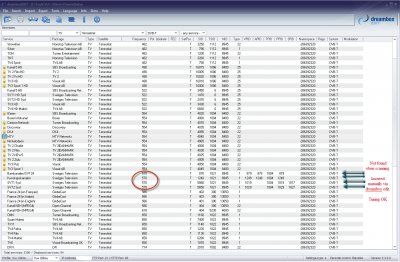
Best Regards
Blackhole 2.0.6 ( VU+ Ultimo )
Minor issue (possible driver related):
Some, channels is not found when scanning.
Dont know how many.
But i know that 4 of my favorite DVB-T channels is not found, in spite of the frequency exists in the terrestrial.xml file.
I have to insert the channels manually via dreambox edit, and transfer them to the box.
The manually inserted channels is working (Tuning OK).
<terrestrial name="Europe, Middle East, Africa: DVB-T Frequencies" flags="5">
<transponder centre_frequency="570000000" bandwidth="0" constellation="3"/>
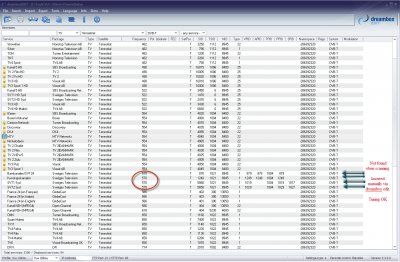
Best Regards

